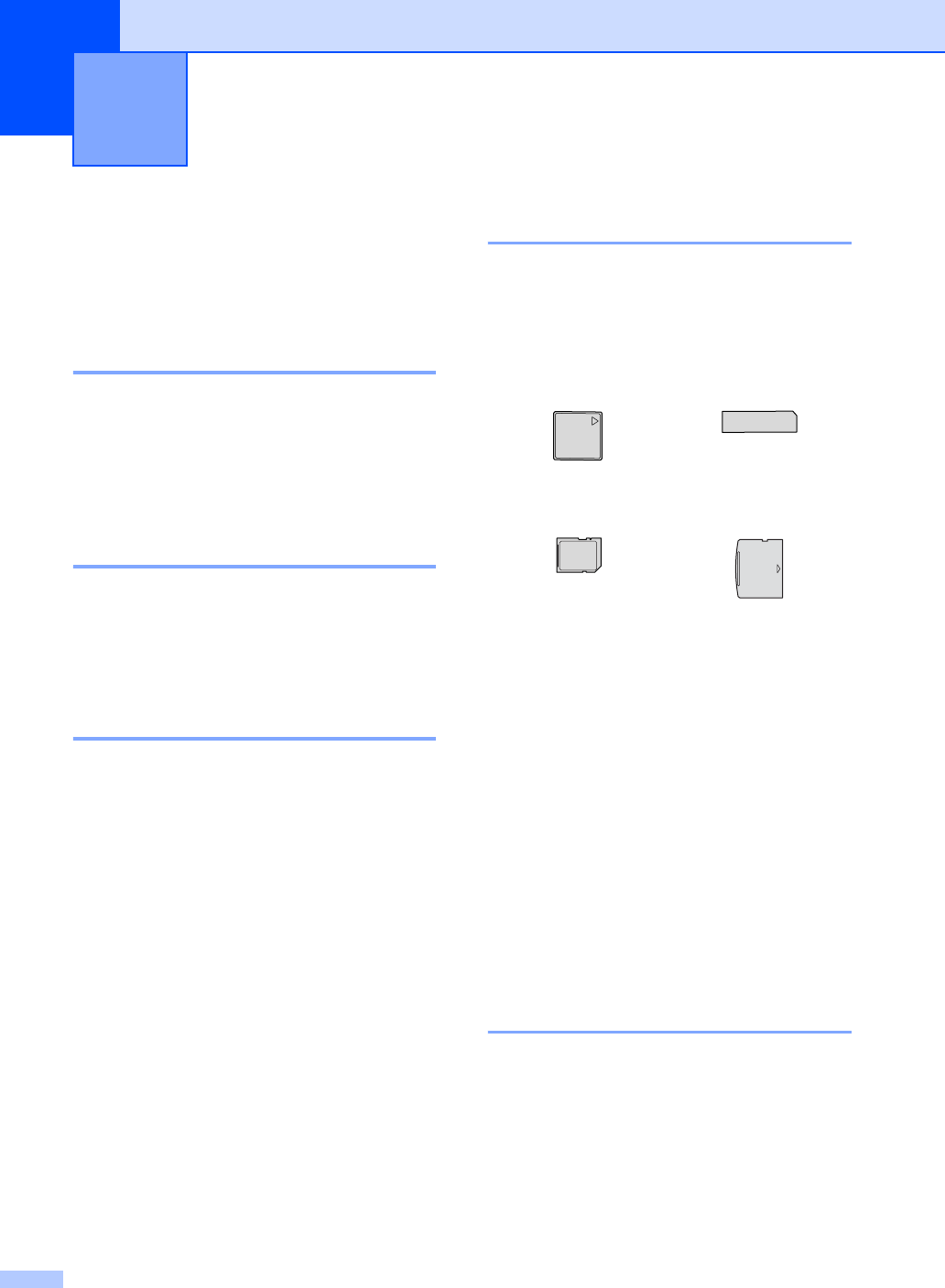
92
14
PhotoCapture Center™
Operations
14
Printing from a memory card
without a PC 14
Even if your machine is not connected to your
computer, you can print photos directly from
digital camera media. (See Print
Images on page 94.)
Scanning to a memory card
without a PC 14
You can scan documents and save them
directly to a memory card. See Scan to
Card on page 101.
Using PhotoCapture Center™
from your computer
You can access the memory card that is in
the media drive (slot) of the machine from
your PC.
(See PhotoCapture Center
™
for Windows
®
or
Remote Setup & PhotoCapture Center™ for
Macintosh
®
in the Software User’s Guide on
the CD-ROM.)
Using memory cards 14
Your Brother machine has media drives
(slots) for use with popular digital camera
media: CompactFlash
®
, Memory Stick
®
,
Memory Stick Pro™, SecureDigital™,
MultiMediaCard™ and xD-Picture Card™.
miniSD™ can be used with a miniSD™
adapter.
Memory Stick Duo™ can be used with a
Memory Stick Duo™ adapter.
Memory Stick Pro Duo™ can be used with
a Memory Stick Pro Duo™ adapter.
Adapters are not included with the
machine. Contact a third party supplier for
adapters.
The PhotoCapture Center™ feature lets you
print digital photos from your digital camera at
high resolution to get photo quality printing.
Memory card folder structure14
Your machine is designed to be compatible
with modern digital camera image files and
memory cards; however, please read the
points below to avoid errors:
The DPOF file on the memory card must
be in a valid format. (See DPOF
printing on page 96.)
Printing photos from a memory
card
14
CompactFlash
®
Memory Stick
®
Memory Stick Pro™
SecureDigital™
MultiMediaCard™
xD-Picture Card™


















