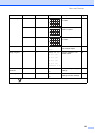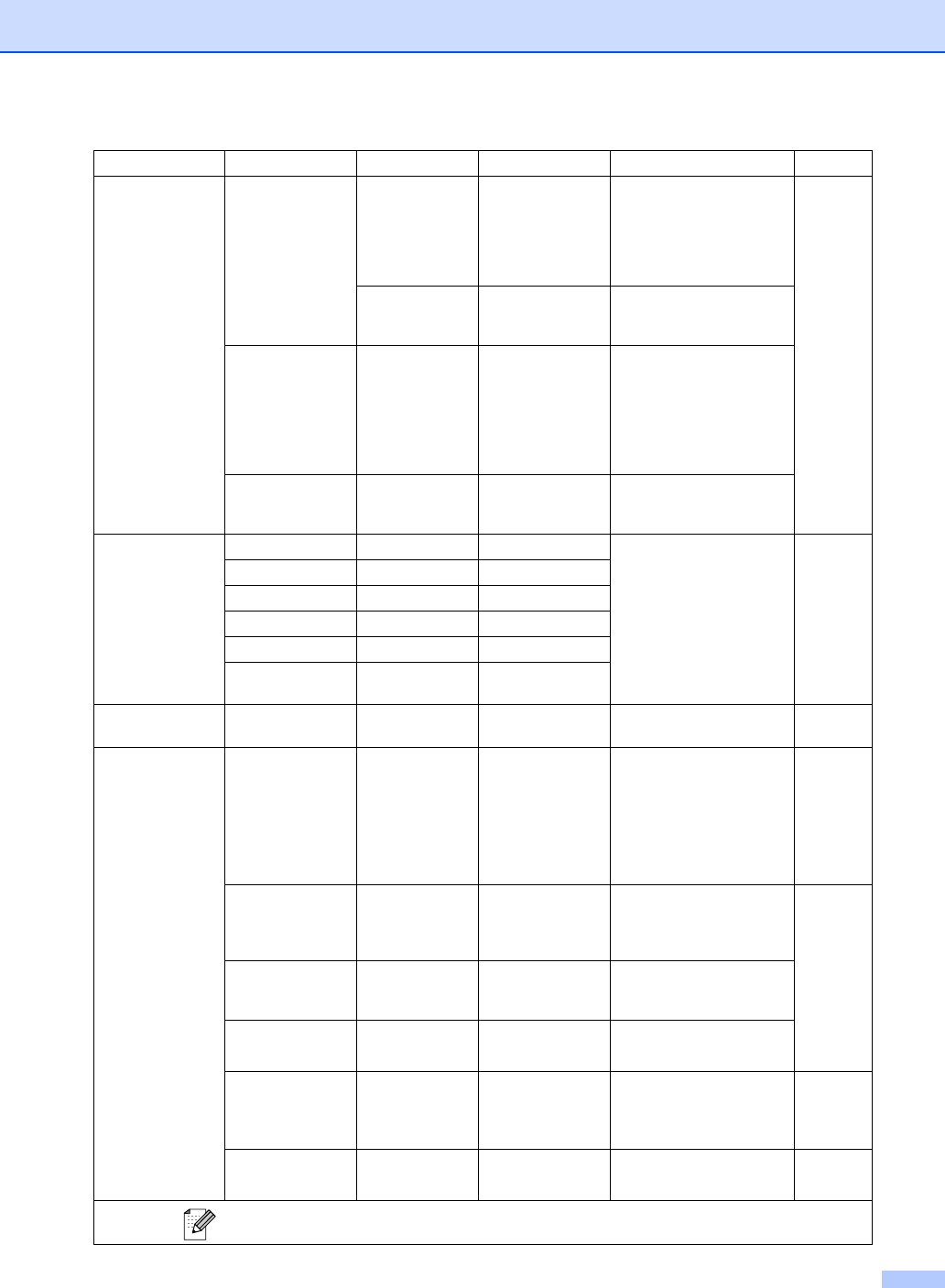
Menu and Features
149
LAN
(Continued)
TCP/IP
(Continued)
DNS Server (Primary)
000.000.000.000
(Secondary)
000.000.000.000
Specifies the IP address
of the primary or
secondary server.
See
Network
User's
Guide on
the CD-
ROM
APIPA On*
Off
Automatically allocates
the IP address from the
link-local address range.
Setup Misc. Ethernet Auto*
100B-FD
100B-HD
10B-FD
10B-HD
Chooses the Ethernet link
mode.
Factory Reset — Yes
No
Restores all network
settings to the factory
default.
Print Reports XMIT Verify — — Prints these lists and
reports.
78
Help List ——
Quick-Dial ——
Fax Journal ——
User Settings ——
Network
Config
——
Machine Info. Serial No. — — Lets you check the serial
number of your machine.
140
Initial Setup Receive Mode — Fax Only*
Fax/Tel
External TAD
(MFC-440CN
only)
Manual
Choose the receive mode
that best suits your needs.
40
Date/Time — — Puts the date and time on
the LCD and in headings
of faxes you send.
See
Quick
Setup
Guide
Station ID — Fax:
Name:
Set your name and fax
number to appear on each
page you fax.
Tone/Pulse — Tone*
Pulse
Choose the dialling mode.
Phone Line Set
— Normal*
PBX
ISDN
Choose the phone line
type.
49
Dial Tone — Detection
No Detection*
Turns Dial Tone Detection
on or off.
131
Level1 Level2 Level3 Options Descriptions Page
The factory settings are shown in Bold with an asterisk.