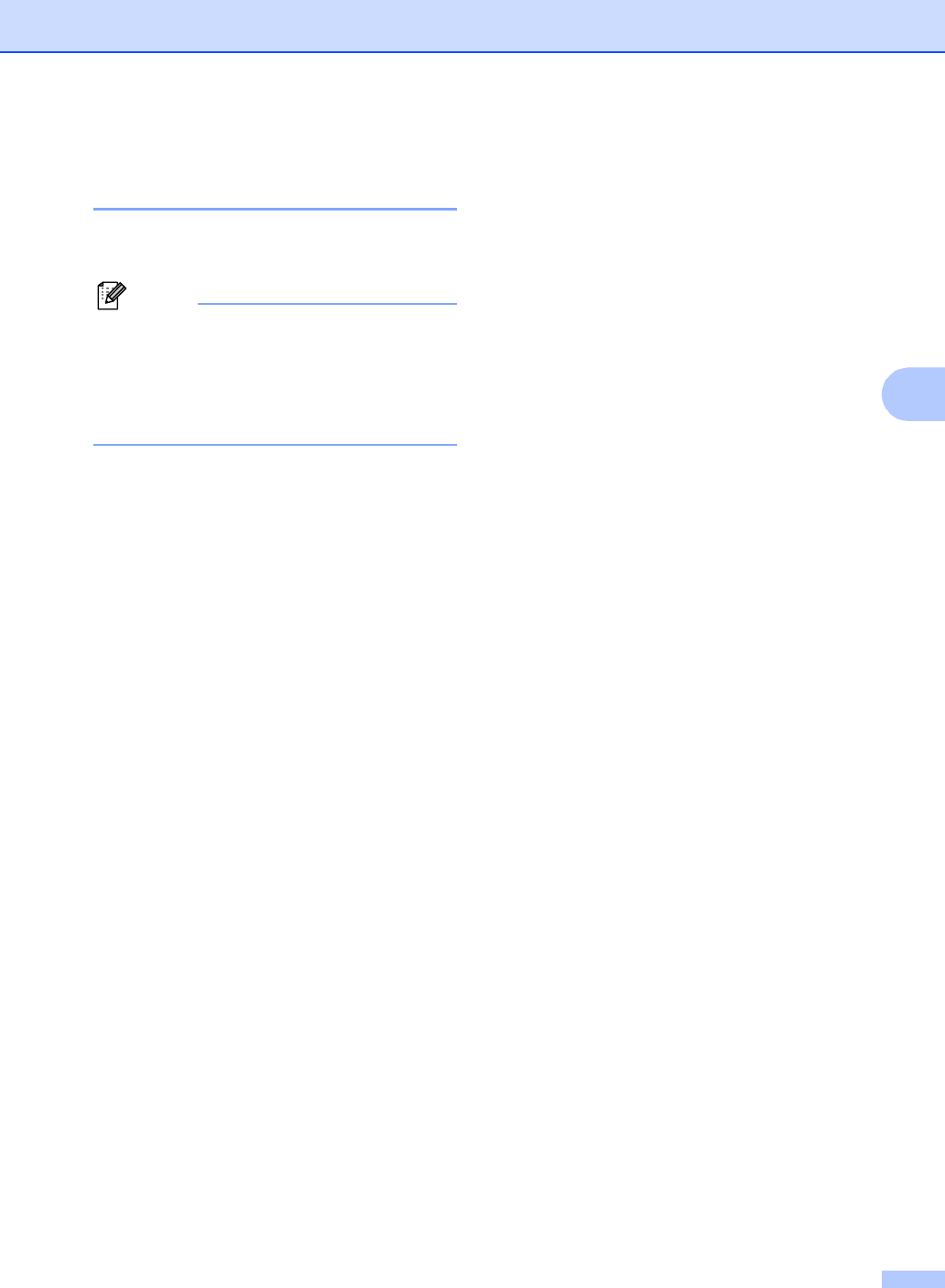
Security features
29
4
Setting and changing the
memory security password 4
Setting a password for the first time 4
Note
• If you forget the Memory Security
password, please call your Brother dealer
for service.
• If you have already set the password, you
will not need to set it again.
a Press Menu.
b Press a or b to choose Fax.
Press OK.
c Press a or b to choose
Miscellaneous.
Press OK.
d Press a or b to choose
Mem Security.
Press OK.
e Enter a 4-digit number for the password.
Press OK.
f When the LCD shows Verify:, re-
enter the password.
Press OK.
g Press Stop/Exit.
Changing your memory security
password 4
a Press Menu.
b Press a or b to choose Fax.
Press OK.
c Press a or b to choose
Miscellaneous.
Press OK.
d Press a or b to choose
Mem Security.
Press OK.
e Press a or b to choose
Set Password.
Press OK.
f Enter the registered 4-digit number for
the current password.
Press OK.
g Enter a 4-digit number for a new
password.
Press OK.
h When the LCD shows Verify:, re-
enter the new password.
Press OK.
i Press Stop/Exit.


















