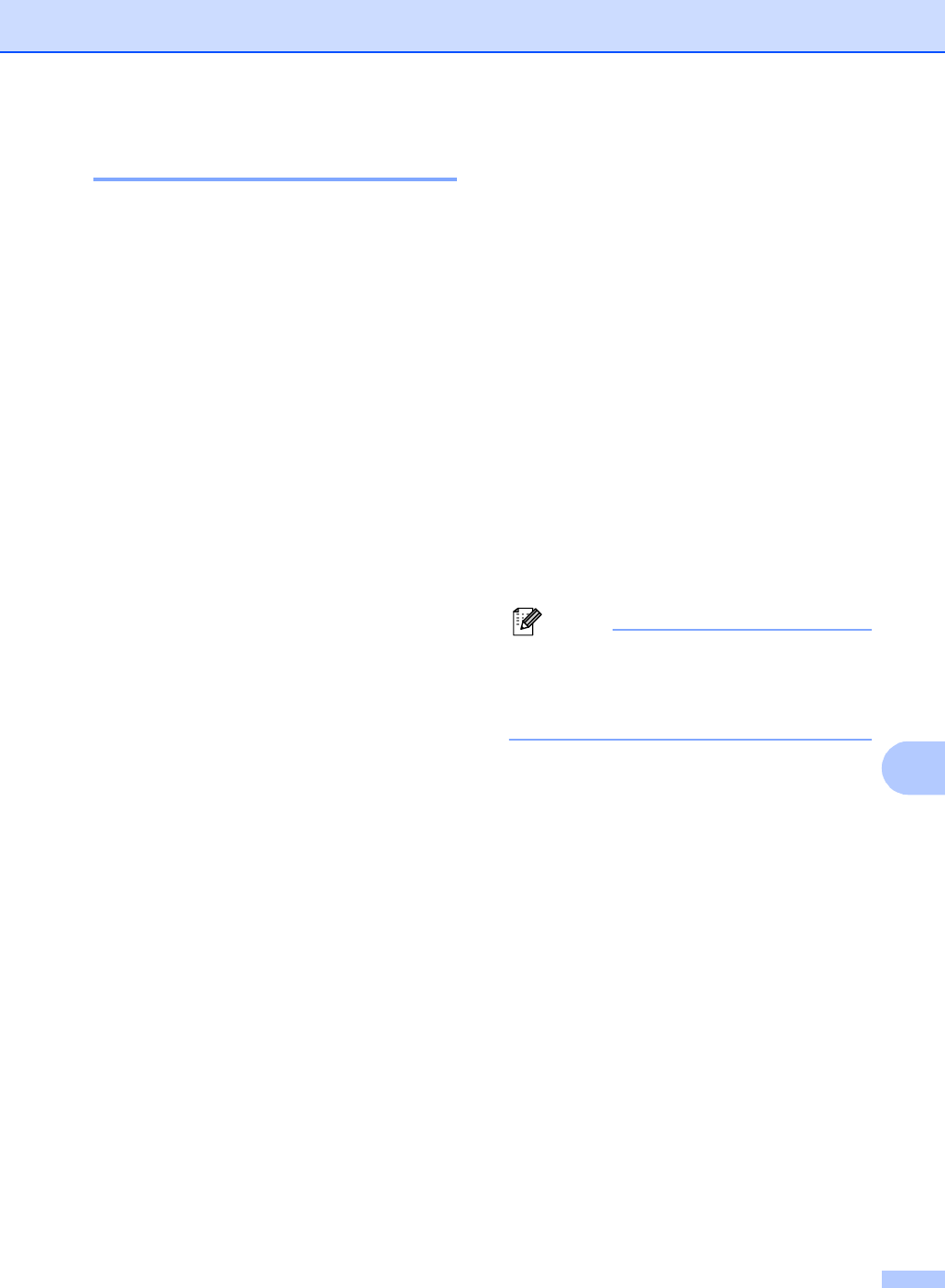
Advanced fax operations (Monochrome only)
71
10
Changing the destination PC 10
a Press Menu.
b Press a or b to choose Fax.
Press OK.
c Press a or b to choose
Advanced Fax Operation.
Press OK.
d Press a or b to choose
Forward/Store.
Press OK.
e Press a or b to choose
PC Fax Receive.
Press OK.
f Press a or b to choose Change.
Press OK.
g Press a or b to choose <USB> or the
PC you want to receive.
Press OK.
h Press a or b to choose
Backup Print:On or
Backup Print:Off.
Press OK.
i Press Stop/Exit.
Turning off Advanced
Fax Operations 10
a Press Menu.
b Press a or b to choose Fax.
Press OK.
c Press a or b to choose
Advanced Fax Operation.
Press OK.
d Press a or b to choose
Forward/Store.
Press OK.
e Press a or b to choose Off.
Press OK.
f Press Stop/Exit.
Note
The LCD will give you more options if
there are received faxes still in your
machine’s memory. (See Changing
Advanced Fax Operations on page 72.)


















