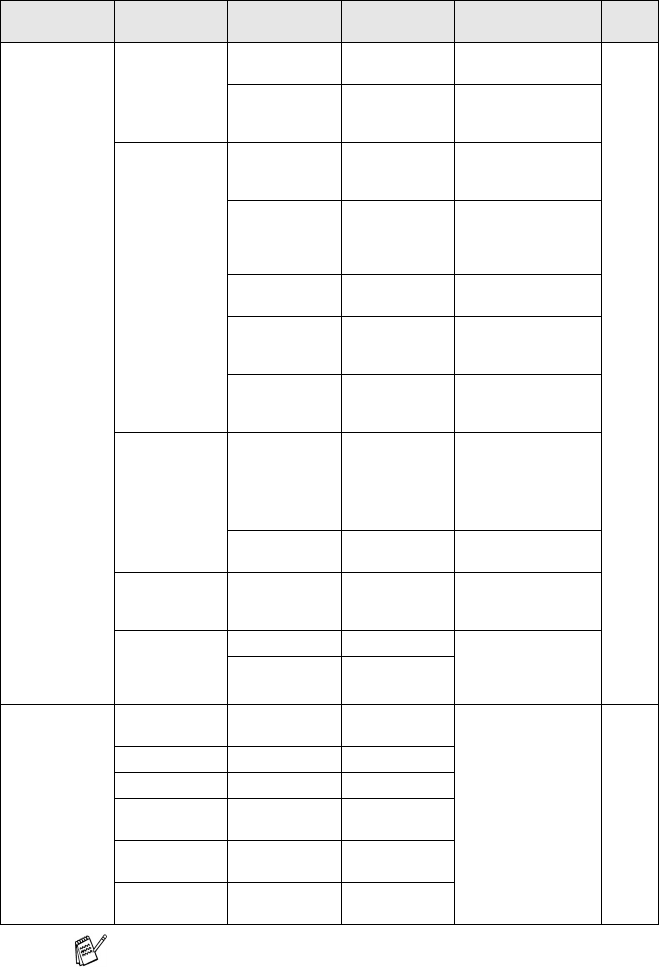
B - 12 APPENDIX B
5.LAN
(Continued)
3.Setup WLAN 1.Setup
Wizard
— You can configure
your print server.
See
Network
User’s
Guide
on the
CD-ROM
2.
SecurEasySetup
— You can configure
the wireless network
easily.
4.WLAN
Status
1.Status — You can see the
current wireless
network status.
2.Signal — You can see the
current wireless
network signal
strength.
3.SSID — You can see the
current SSID.
4.Comm.Mode — You can see the
current
Communication Mode.
5.Security
Mode
—
You can see the current
wireless network
security settings.
5.Setup
Misc.
1.Wired LAN Auto
100B-FD
100B-HD
10B-FD
10B-HD
Selects Ethernet link
mode.
2.Time Zone GMT+0:00 Sets the time zone
for your country.
6.Network
I/F
— Wired LAN
WLAN
You can choose the
network connection
type.
0.Factory
Reset
1.Reset — Restores all wired
and wireless network
settings to the factory
default.
2.Exit —
6.Print
Reports
1.XMIT
Verify
— — You can print these
lists and reports.
8-3
2.Help List ——
3.Quick-Dial ——
4.Fax
Journal
——
5.User
Settings
——
6.Network
Config
——
Main Menu Submenu Menu
Selections
Options Descriptions Page
The factory settings are shown in Bold.


















