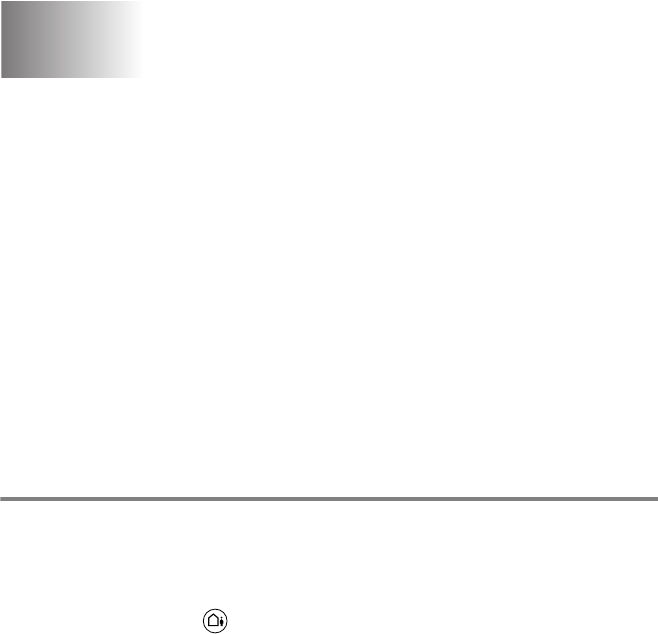
TAD (TELEPHONE ANSWERING DEVICE) 7 - 1
7
TAD mode
TAD mode lets you store incoming voice messages. The machine
can store up to 99 messages; however, the maximum number of
messages the machine can store depends on how long each
message is. The machine has a total of 29 minutes recording
memory available, meaning that the shorter each message is, the
more messages it can store. You can pre-set how much recording
memory each message uses (see Setting Maximum Time for
incoming messages on page 7-6).
Setting up the TAD
You must set up the TAD in the following order:
1
Record TAD Outgoing Message (Msg Ctr OGM).
(See Recording TAD Outgoing Message on page 7-2.)
2
Press and hold until it lights to activate the TAD mode.
(See Activating TAD mode on page 7-3 and Message indicator
on page 7-3.)
TAD (Telephone Answering
Device)


















