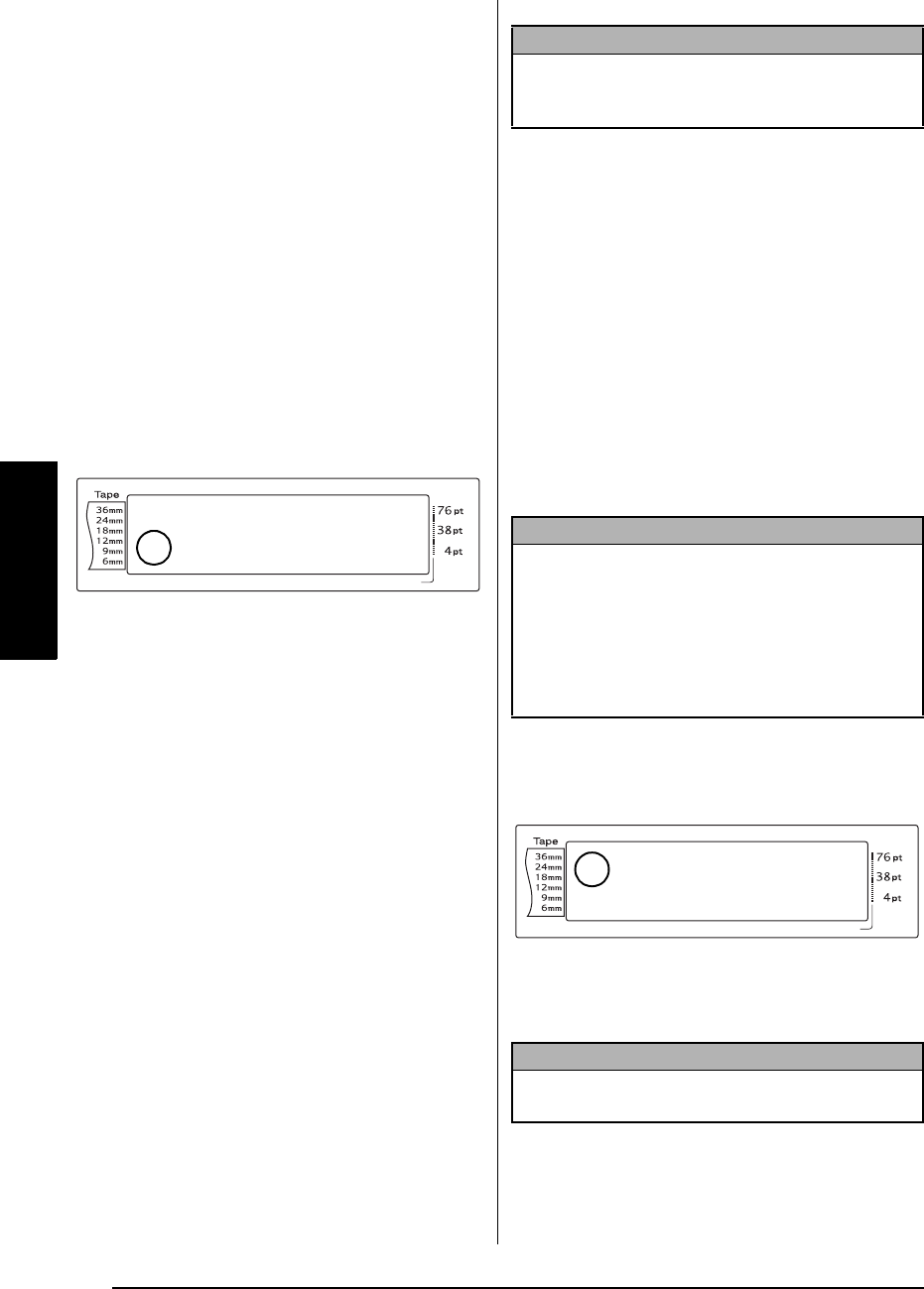
44
Ch. 3 Functions
Functions
●
●
●
●
●
●
●
●
●
●
●
●
●
●
●
●
●
●
●
●
●
●
Entering text
Typing in the text for your labels is almost the
same as typing on a typewriter or a computer.
Insert key (i )
Normally, text is entered with the Insert mode, in
other words, the text that you type is inserted into
any existing text at the cursor’s position. How-
ever, by exiting Insert mode, the text that you type
replaces any existing text at the cursor’s position.
When the P-touch is in Insert mode, the
Ins
indi-
cator on the left side of the display comes on.
To enter Insert mode:
●
Press
i
. The Ins indicator comes on.
To exit Insert mode:
●
Press
i
. The Ins indicator goes off.
Space bar
The space bar lets you add blank spaces
between characters in your text. It is different
from the right arrow key (
k
), which just moves
the cursor without adding blank spaces.
To add a blank space to the text:
●
Press the space bar.
Shift key (h or t)
Lowercase letters can entered simply pressing
their keys. However, like on a typewriter or a
computer, to enter uppercase letters or the sym-
bols in the top half of certain keys, the Shift key
should be pressed.
To type a capital letter or a symbol printed
on the top half of certain keys:
●
Hold down
h
or
t
and press the key of
the desired letter or symbol.
Caps key (c )
Caps mode allows you to type uppercase letters
continuously without holding down
h
or
t
. Enter or exit Caps mode by pressing
c
.
When the P-touch is in Caps mode, the Caps
indicator on the left side of the display comes
on.
To type in many uppercase letters:
1 Press
c
. The Caps indicator comes on.
2 Press the keys for the desired letters or sym-
bols.
L
M
NO
Length Margin Font Width Size
1
2
3
4
5
6
7
8
9
A
B
C
D
E
F
K
Q
Q
Q
Q
Q
Q
Q
Q
Q
Q
Q
Q
Q
Q
Q
Q
Q
Q
Q
Q
Q
Q
Q
Q
R
R
R
R
R
R
G
H
I
J
AUTO 0.4 HELSINKI A AUTO
<<< P-touch >>>
1
:
_
NOTE
If the P-touch is in Caps mode, holding down h
or t while pressing a letter key will enter a lower-
case letter.
NOTE
☞
When a number key is pressed while the P-
touch is in Caps mode, the number—not the
symbol above it—is typed in, unless h or t
is held down.
☞
To type lowercase letters while the P-touch is in
Caps mode, hold down h or t while press-
ing the key of the desired character.
NOTE
To exit Caps mode at any time, press c. The Caps
indicator goes off.
L
M
NO
Length Margin Font Width Size
1
2
3
4
5
6
7
8
9
A
B
C
D
E
F
K
Q
Q
Q
Q
Q
Q
Q
Q
Q
Q
Q
Q
Q
Q
Q
Q
Q
Q
Q
Q
Q
Q
Q
Q
R
R
R
R
R
R
G
H
I
J
AUTO 0.4 HELSINKI A AUTO
<<< P-touch >>>
1
:
_


















