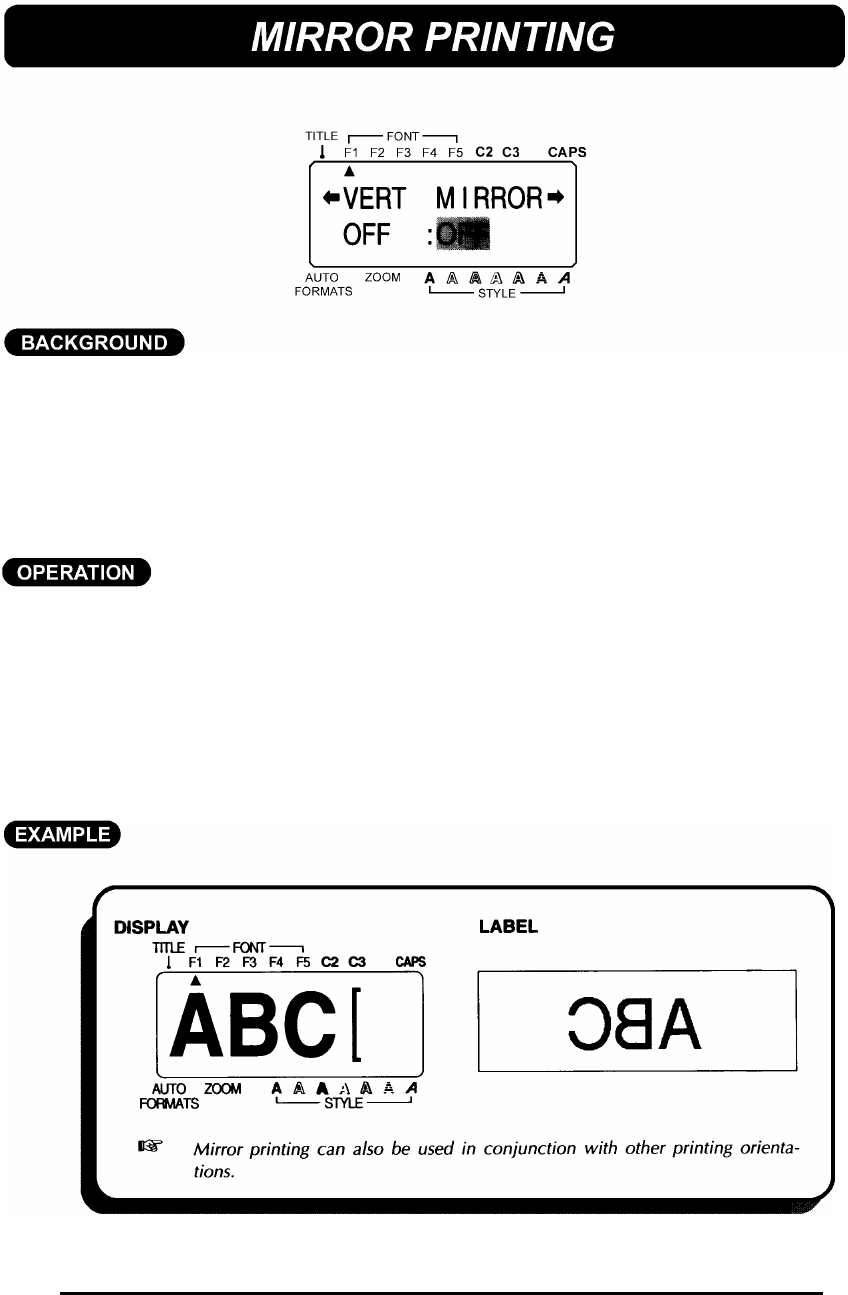
96
Your message can be printed as if it is seen in a mirror. When these labels
(printed on clear tape) are affixed to glass, such as showroom windows, they
can be correctly read from the opposite side.
+ Use clear tape when using the mirror printing setting to make a label.
Mirror printing can only be applied to the entire label. It cannot be
applied to just part of the text.
TO SET THE MIRROR PRINTING FUNCTION:
(1) Press the FORMAT key.
(2) Press the 4 and 3 keys until the mirror printing setting (MIRROR) is highlighted.
(3) Press the 5 and 6 keys until the setting you wish to use is displayed.
+ The default setting (OFF) can be selected by pressing the SPACE key.
(4) Press the RETURN key.


















