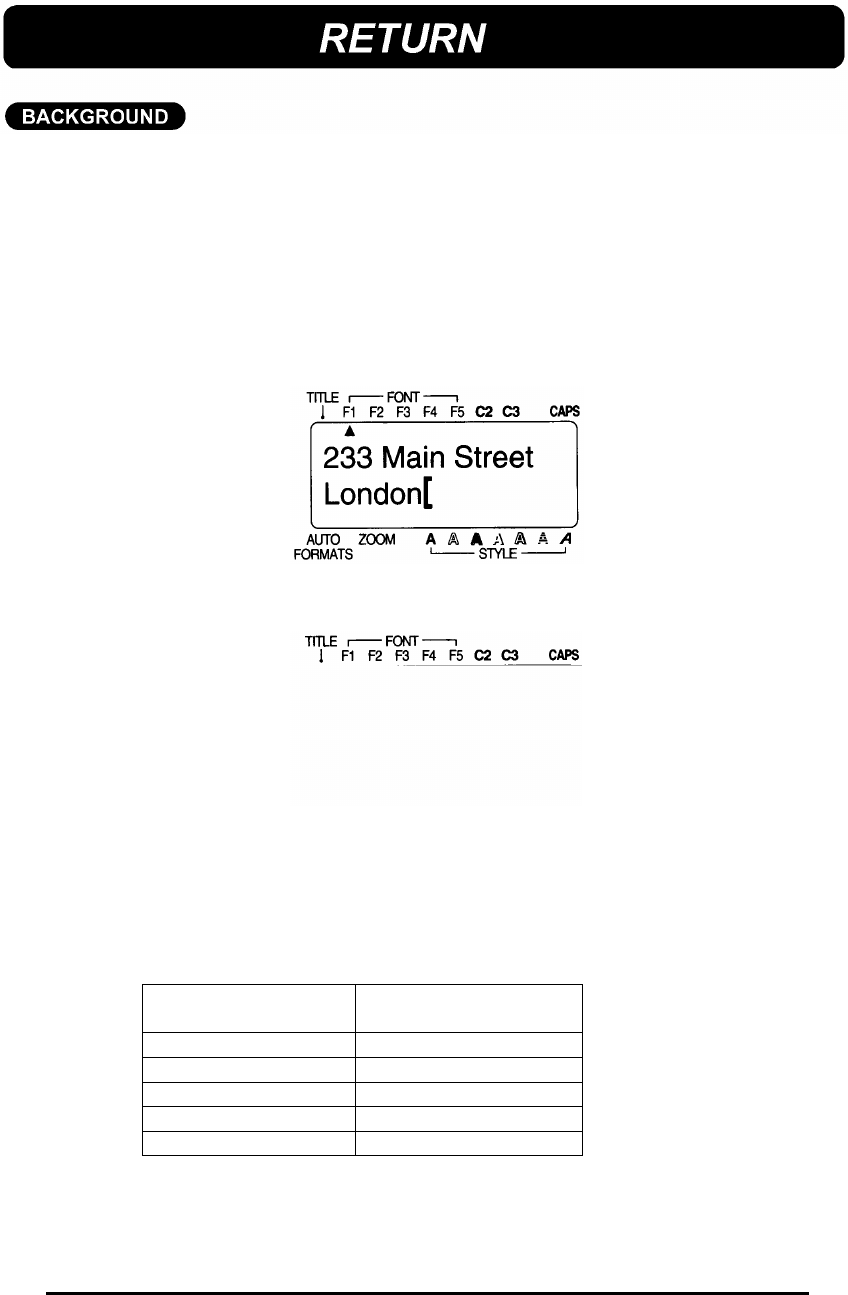
55
The RETURN key is located on the right side of the keyboard. It is the largest,
and one of the most often used keys. The RETURN key has three basic functions:
TO END A LINE:
Line the RETURN key on a typewriter or word processor, this machine’s RETURN
key lets you end one line of the text and begin another. While entering the message,
press the RETURN key when you have finished entering one line and wish to start
the next. The cursor moves to the next line on the LCD display.
Press the RETURN key.
+ The maximum number of the text lines in a single block is five. If the cursor
is located on the fifth line and you press the RETURN key, an error message
will appear.
Since a block can only contain one text line when a TITLE font is used, an
error message will appear if the RETURN key is pressed.
Tape width
Maximum number of
lines that can be printed
1/4” (6 mm) 2
3/8” (9 mm) 3
1/2” (12 mm) 3
3/4” (18 mm) 5
1” (24 mm) 5


















