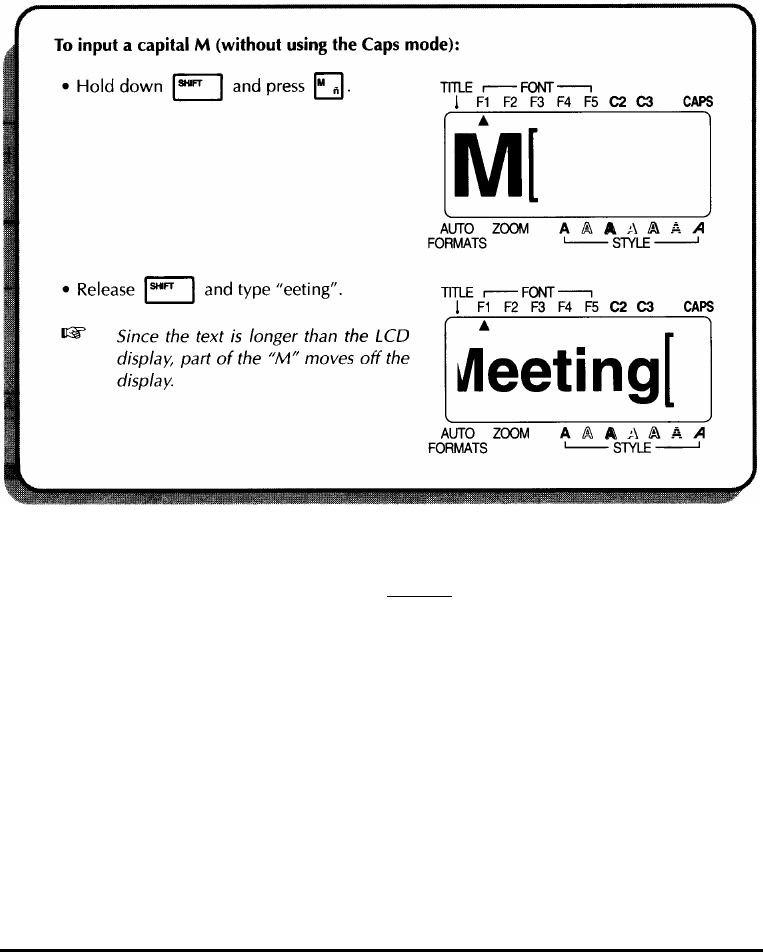
20
turned on for the first time have been preprogrammed into the machine and
represent the most common style settings for labels. However, you can create
your own formats and can even define local formats, which are special style
settings for portions of text within the label. Detailed explanations for creating
and editing global and local formats can be found in the Global Formatting
and Local Formatting sections of For Your Information.
This machine is also equipped with an Auto format function which allows you
to enter text and symbols into preset label templates. With the Auto format
mode, you can enter text into common formats so labels can be create easily
and printed quickly.
Now, let’s begin entering the text for our first label. To do so, we must first input
a capital “M”.
As on a typewriter, the SPACE key allows you to add a blank space in the message.
+ The SPACE and 4 keys different functions. The 4 key moves the
cursor forward through inputted text without adding blank spaces.


















