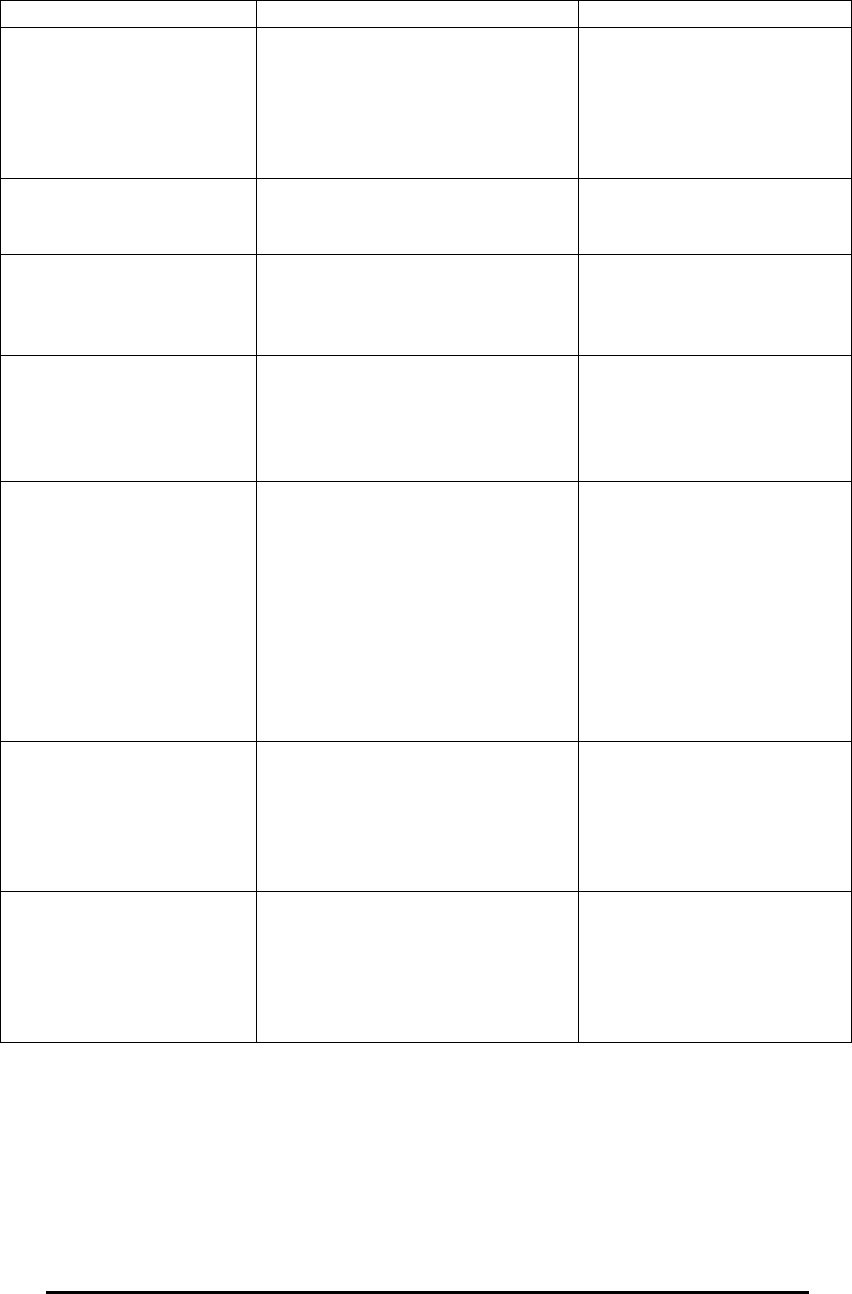
121
ERROR MESSAGE CAUSE REMEDY
CUT NOW
•This message appears after
a label has been printed with
the Cut pause mode on or
before multi-color printing if
the end of the tape is incorrectly
positioned.
•Press the tape cutter lever to
cut the tape.
EJECT CUT TAPE &
PRESS RETURN
•This message appears when
the tape has been cut, but it
not removed.
•Remove the cut excess tape
and press RETURN key.
ERROR!
•This message appears if you
try printing in Interface mode
without installing the correct
tape cassette.
•Press any key other then tape
CODE, SHIFT, ALT or CAPS
keys, then install the correct
tape cassette.
ERROR! UL/FRM
•A maximum of 25 characters
can be underlined or framed.
This message appears if you
try to underline or frame more
then 25 characters.
•Reduce the number of char-
acters that are underlined or
framed.
FIXED SIZE!
•This message appears if the
RETURN key is pressed when
a TITLE font is selected.
•This message appears if a 1/4”
(6-mm)- or 3/8” (9-mm)- wide
tape is installed when text is
entered using a TITLE font.
•This message appears if the
character size is changed when
a TITLE font is selected.
•Change the font.
•Insert a tape cassette that is
wide enough for TITLE font
text to be printed on it.
•Since the size is fixed, do not
change it.
INPUT ABCD AT
BEING & END
•This message appears when
the CODABAR protocol is used
in Bar code mode, but a letter
between A and B has not been
entered at the beginning and end
of the bar code.
•Enter a letter between A and
D at the beginning and end
of the bar code.
INPUT WHOLE CODE
•In Bar code mode, the number
of digits required for a code can
sometimes be set.
This message appears if the set
number of digits are not entered
while inputting the bar code data.
•Input the correct number of
digits or change the number
of digits set in the bar code
parameters.


















