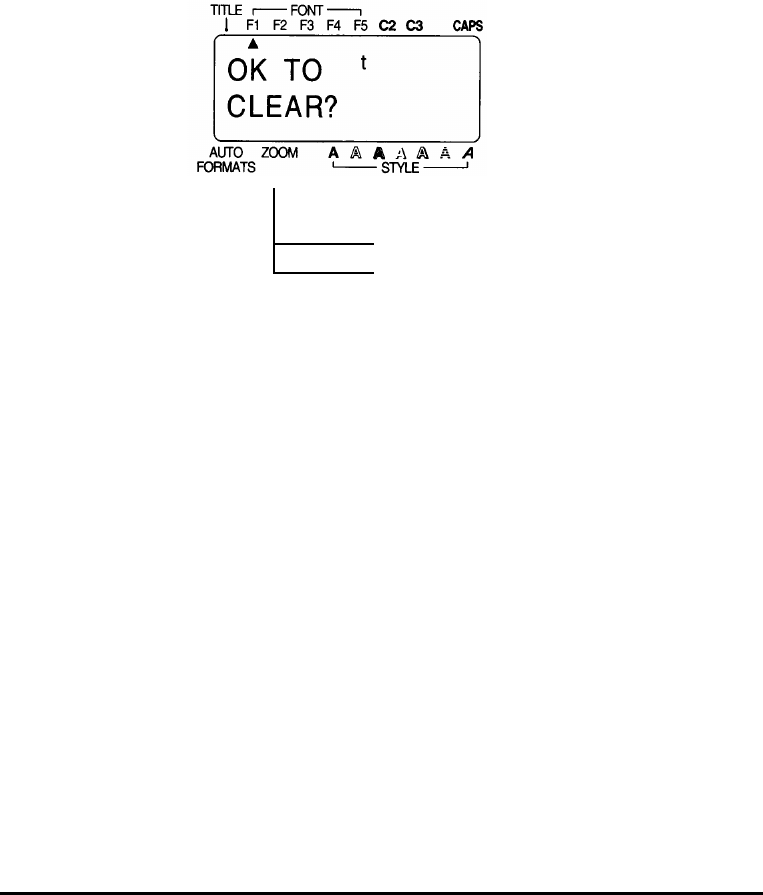
56
TO ENTER AND CHOOSE ITEMS:
The RETURN key can also be used to enter and choose items. For example, in
Symbol mode, a large group of symbols are displayed. After you have chosen
the symbol that you want to appear in your message, it will be highlighted, sig-
nifying that it is the “active” symbol. If the RUTURN key is pressed, that symbol
will be entered into your text message. In addition, after creating a text format,
pressing RETURN key applies the currently displayed settings to the current
label.
TO ANSWER “YES”:
Prompt questions sometimes appear on the LCD display, especially when the
function that you have chosen will delete or affect files. In these cases, pressing
the RETURN key is like answering positively. To answer “no”, press the CAN-
CEL key.
If “yes”, press the RETURN key.
If “no”, press the CANCEL key.


















