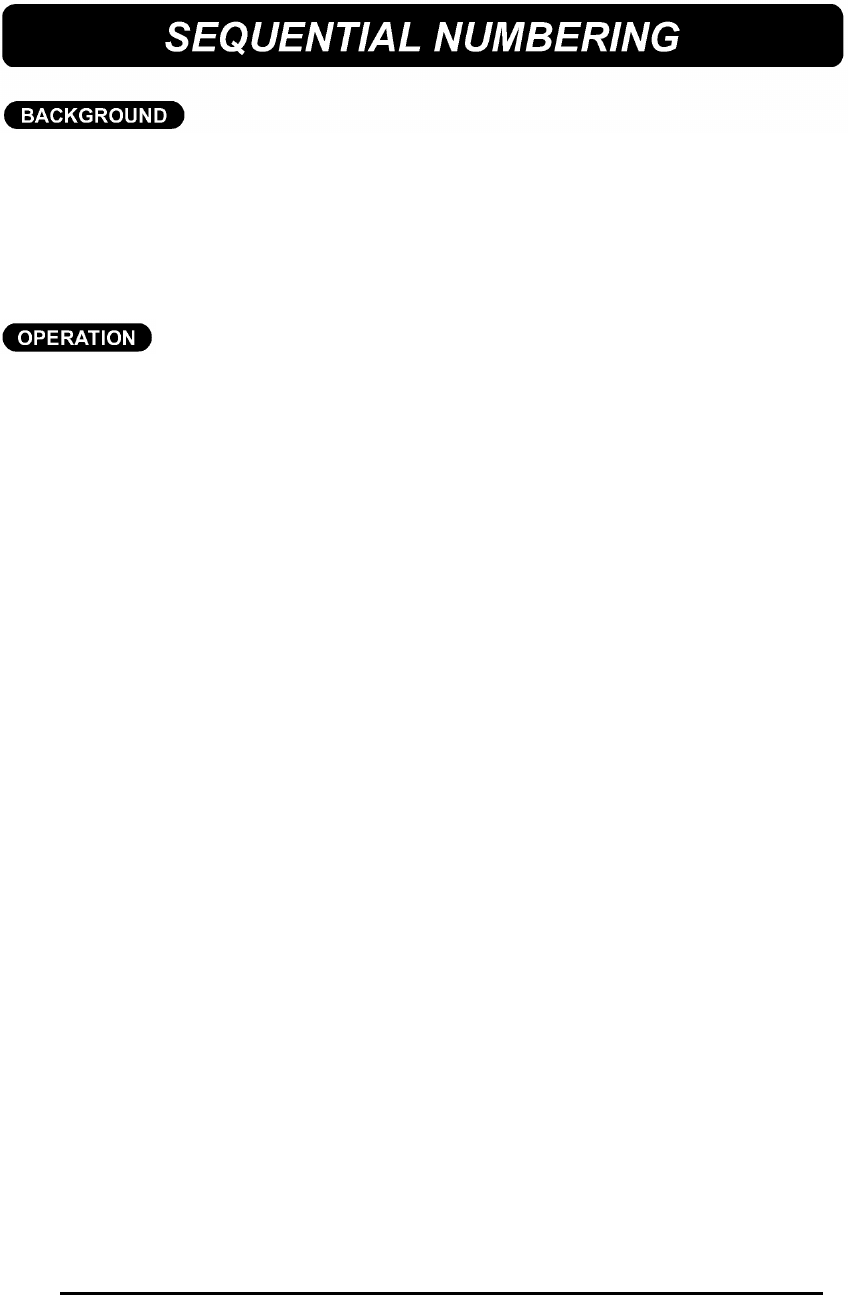
58
This machine’s numbering feature allows you to designate a group of numbers
and letters or a bar code as a “numbering” field and print a set number of label
in which the numbering field automatically increases by 1 after a label is printed.
For example, a numbering field of 124 becomes 125. This type of automatic
increment is very useful for printing serial number labels, production control
labels or other labels requiring ascending codes.
TO DESIGNATE A PORTION OF TEXT AS A NUMBERING FIELD:
(1) Position the cursor in front of first character (number or letter) or the bar
code you wish to include in the field.
(2) Hold down the CODE key and press the SEQ. NUMBERING key. The
message “SELECT FIELD!” is briefly displayed. The first character is
highlighted, indicating that it is “active”.
(3) Use the 4 and 3 keys to highlight all the characters to be included in the
field.
+ The numbering field cannot contain characters with different format
settings.
A numbering field can consist of a single bar code; no additional chara-
cters can be included in that numbering field.
A numbering field must be located entirely within one line of text of a
single block. If you try to include text from two different lines or two
different blocks in the numbering field, an error message will appear on
the display.
(4) Press the RETURN key. The NUMBER setting screen will be displayed.
(5) Press the 5 and 6 keys until the desired setting appears. For example, if
you want to count up from 10 to 15, set NUMBER to 6.
(6) Press the RETURN or PRINT key. After the set number of labels have been
printed, the display shows the label with the numbering field increased to
the next value.
+ In any text message, only one numbering field can be selected.
The maximum number of characters in a numbering field is five. If you
try to choose more then five characters, an error message will appear.
If you include a non-alphanumeric character such as a symbol in the
numbering field, only the characters in the numbering field that can be
increased will increment when the labels are printed, or only one label
will be printed if only a non-alphanumeric character is included in the
field.


















