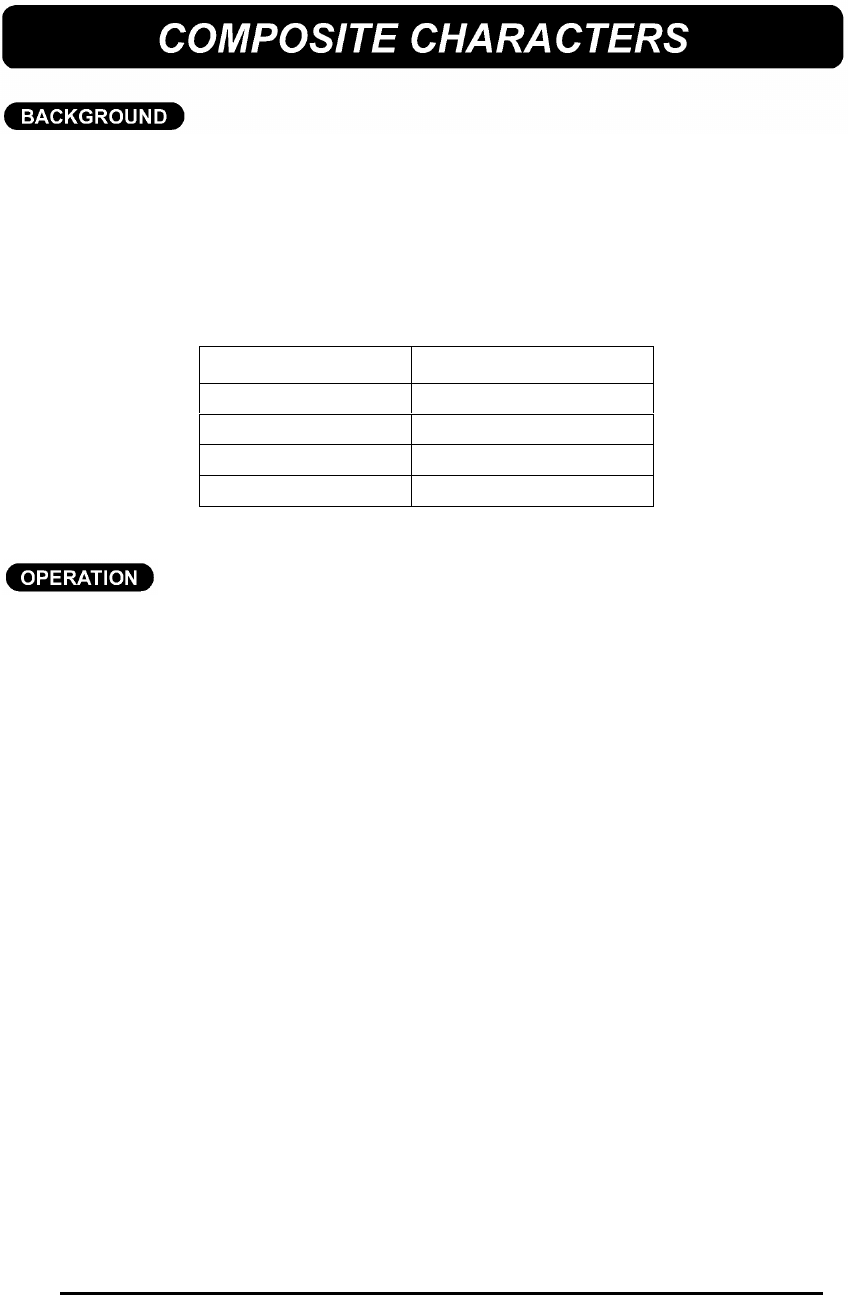
54
In alphabets other then the English alphabet, composite characters, which consist
of a letter and a diacritical mark, are often used. This machine can also display
and print there characters. The diacritical makes available ate ¨, ´, `, ˆ, ˜ and ¸.
Several composite characters can be found on the key tops. Characters such as
á, é, and ü can be entered in the same way as other characters. Before inputting
a composite character as described below, check whether it is already available
as a keytop character.
Diacritical Mark
Letters which can
be used
¨ A E I O U a e I o u
´ A E I O U a e I o u
` A E I O U a e I o u
ˆ A E I O U a e I o u
TO INPUT A COMPOSITE CHARACTER:
(1) Enter the diacritical mark needed for the composite character.
(2) Type the letter you wish to combine with it.
+ The diacritical mark and the letter will alternately appear on the display.
If the letter cannot be combined with the diacritical mark (see the above
chart ), the chosen letter will take the place of the mark.
If you press a cursor movement key or the PRINT key after inputting a diacritical
mark, nothing will occur. To continue inputting your message, you must either enter
a character or delete the mark with the CANCEL key or the BACKSPACE key.


















