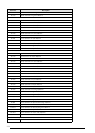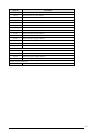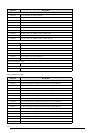112
Starting 30
Punctuation marks 45, 96
Q
Quitting functions 43
R
Recalling text file 73
Release button 2
Removing
Text 51
Text and formats 51
Text lines 51
Repeat printing function 69
Replacing tape cassette 9
Return key 43, 45
Right alignment 59
Roller cleaning 91
Rotating text 60
RS-232C port (PT-9600) 2
S
Saving text file 72
Selecting function or setting 43
Set key 43
Shift key 44
Signs 46, 96
Size function 54
Software
Installing 11
Starting 28, 30
Space bar 44
Special characters
Barcode 99
Entering 45
Specifications 93
Stamp function 64
Stamp kits 113
Stamp, assembling 37
Striking out 58
Style1 function 56
Style2 function 57
Supplies 113
Symbol function 46
Symbol key 46
Symbols 46, 96
System configuration 11, 20
T
Tape
Fabric 37
Iron-on transfer 36
Laminated 36
Non-laminated 36
Tape cassette
Installing 9
Replacing 9
Tape compartment cover 2
Tape exit slot 2
Tape length function 62
Tape margin function 61
Tapes 113
Template text
Editing 67
Entering 66
Printing 66, 76
Style 66, 76
Text alignment function 59
Text formats 52
Text rotation function 60
Transferring
Text to fabric 36
Troubleshooting 89
Turning power on/off 9
TYPE parameter 47
Typing text 44
U
UNDER# parameter 48
Underlining 58
Uppercase letters 44
USB port 10
V
Vertical text style 57
W
Washing garments with labels 36
Width function 55
WIDTH parameter 47