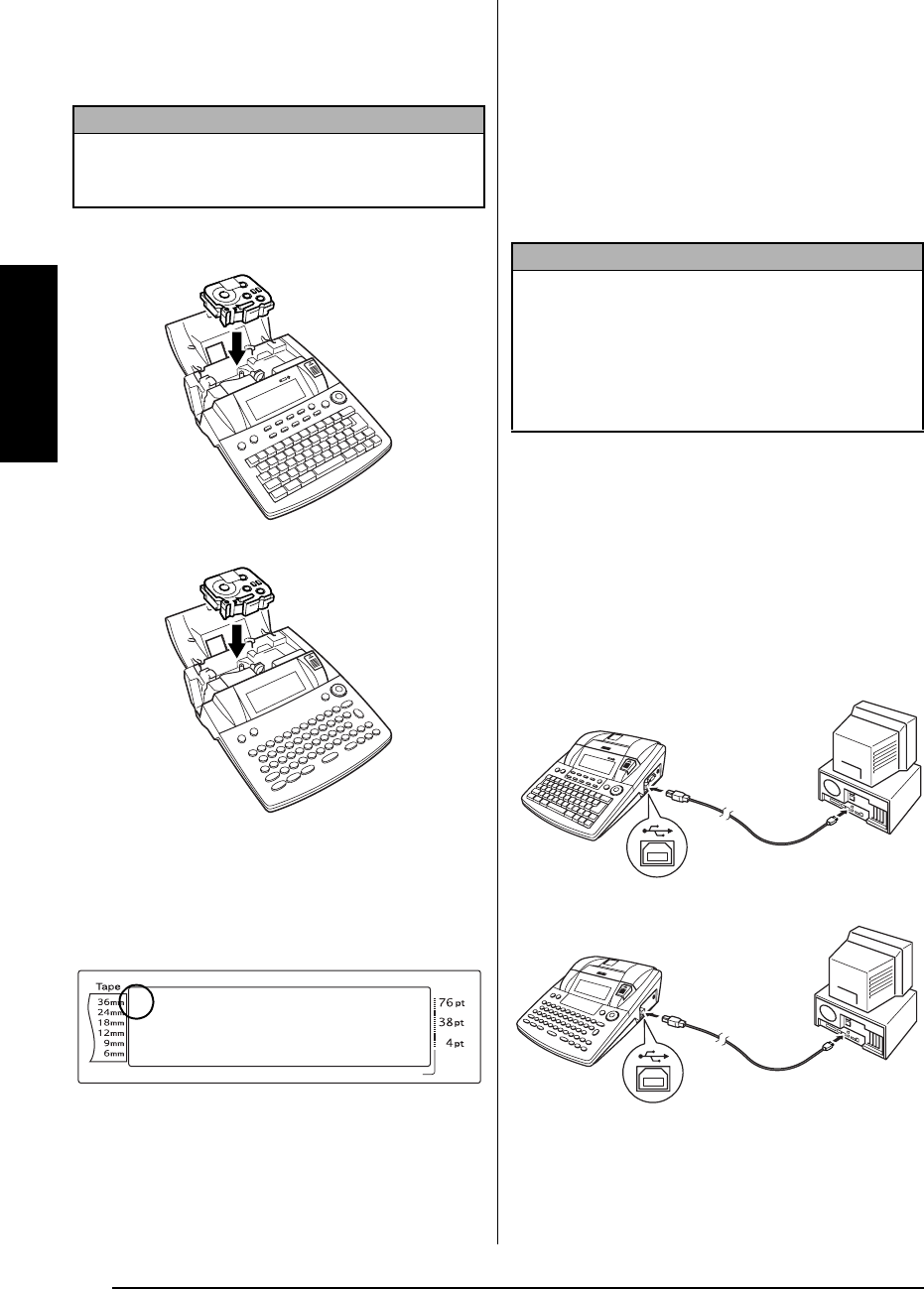
10
Ch. 2 Getting Started
Getting Started
4 Insert the tape cassette firmly into the tape
compartment, making sure that the entire
back of the cassette touches the bottom of
the compartment.
.
5 Close the compartment cover, and then
press o to turn on the machine, if it is off.
The width of the currently installed tape is
shown by the tape width indicator on the
left edge of the display.
6 Press f once to remove any slack in the
tape and cut off the excess.
Connecting the P-touch to a
●
●
●
●
●
●
●
●
●
●
●
●
●
●
●
●
●
●
●
●
●
●
computer
This machine is equipped with a USB port,
allowing you to use a USB cable to connect the
P-touch to a computer running Windows
®
or
Mac OS, and print labels created using the
P-touch Editor software.
To connect a computer to the P-touch
through the USB port:
1 Insert the flat (A) connector on the USB
cable into the USB port on the computer.
2 Insert the square (B) connector on the USB
cable into the USB port on the right side of
the P-touch.
3 Turn on the P-touch.
NOTE
When inserting the tape cassette, make sure that the
inner ribbon does not catch on the corner of the
metal guide.
P-touch 9600:
P-touch 3600:
L
M
NO
Length Margin Font Width Size
1
2
3
4
5
6
7
8
9
A
B
C
D
E
F
K
Q
Q
Q
Q
Q
Q
Q
Q
Q
Q
Q
Q
Q
Q
Q
Q
Q
Q
Q
Q
Q
Q
Q
Q
R
R
R
R
R
R
G
H
I
J
<<< P-touch >>>
1
:
_
AUTO 0.4 HELSINKI A AUTO
NOTE
Do not connect the P-touch to the computer before
installing the P-touch Editor software, otherwise it
may not be installed correctly. Follow the installa-
tion procedure on pages 11 through 27 to install
the P-touch Editor software and the printer driver,
and connect the P-touch to the computer when you
are instructed to do so.
P-touch 9600:
P-touch 3600:


















