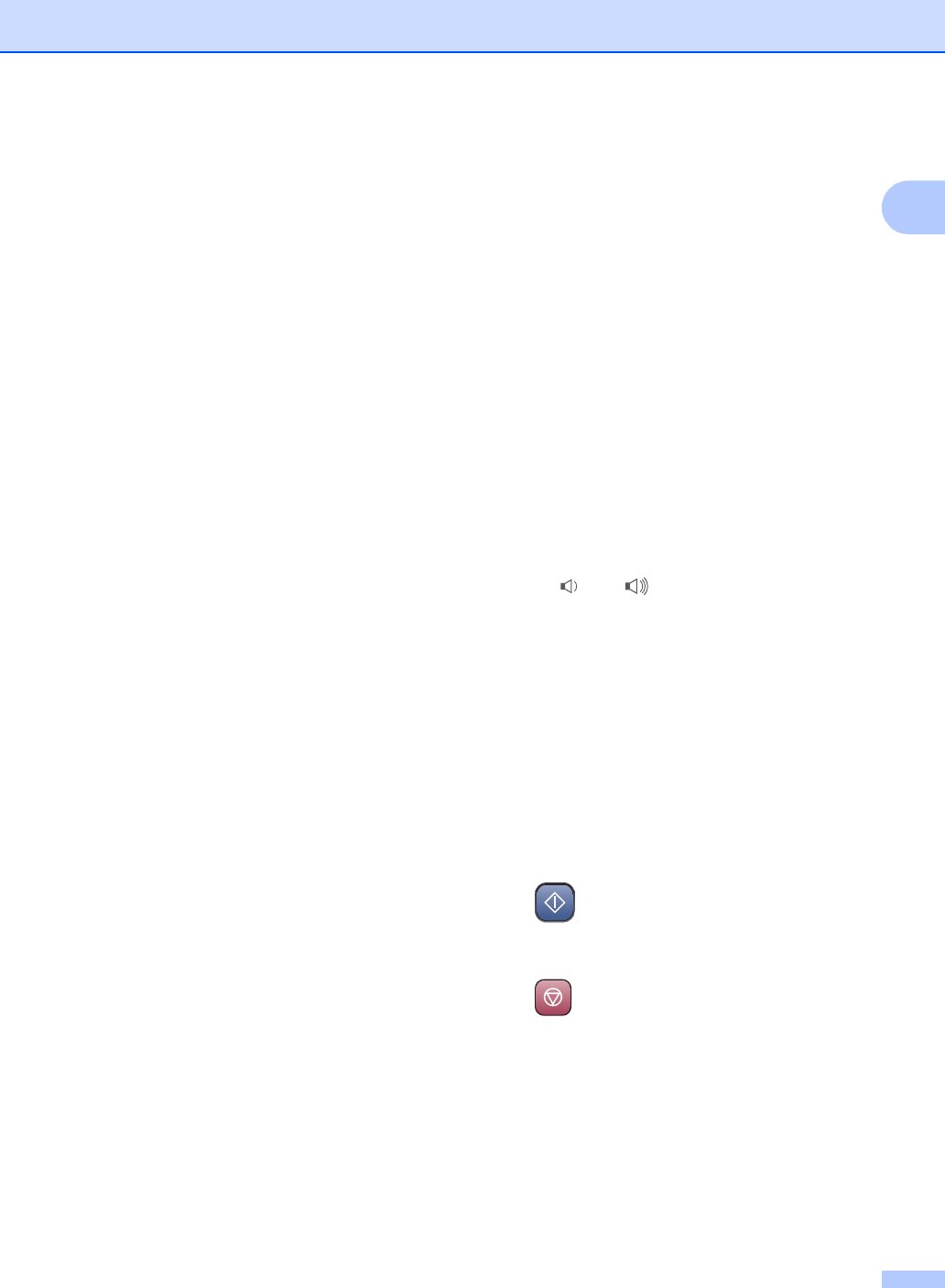
General Information
5
1
1 LCD (liquid crystal display)
Displays messages on the screen to help you
set up and use your machine.
2 One-Touch keys
Instantly accesses your stored Quick-Dial
numbers.
Shift
When held down, lets you access
One-Touch numbers 6 to 10.
3 Fax keys
Redial/Pause
Redials the last number called. It also inserts a
pause when programming quick-dial numbers.
Resolution
Lets you temporarily change the resolution
when sending a fax.
Tel (FAX-1355)
This key is used to have a telephone
conversation after picking up the external
handset in F/T pseudo-ringing.
R (FAX-1355)
Use this key to gain access to an outside
line, or transfer a call to another extension
when the machine is connected to a PBX.
Tel/R (FAX-1360 only)
Use this key to gain access to an outside
line, or transfer a call to another extension
when the machine is connected to a PBX.
Mute (FAX-1360 and FAX-1460)
Puts the current phone call on hold.
Speaker Phone (FAX-1460 and
FAX-1560)
Lets you speak to another party without
lifting the handset.
Mute/Intercom (FAX-1560)
Puts the current phone call on hold.
Also, press this key to speak on the
intercom or to transfer an incoming call to
the cordless handset.
4 Ink Management
Lets you clean the print head, check the print
quality, and check the available ink volume.
5 Copy key
Copy Options
Lets you temporarily change multiple copy
settings when in copy mode.
6Dial Pad
Use these keys to dial telephone and fax
numbers and as a keyboard for entering
information into the machine.
The # key lets you temporarily switch the
dialling mode during a telephone call from
Pulse to Tone.
7 Menu keys:
Menu
Lets you access the menu to program your
settings in the machine.
a Search/Speed Dial
Lets you look up and dial numbers that are
stored in the memory.
b R (FAX-1460 and FAX-1560)
Use this key to gain access to an outside
line, or transfer a call to another extension
when the machine is connected to a PBX.
Volume keys
d c
In Fax mode, you can press these keys to
adjust the ring volume.
d
Press to scroll backward to a menu
selection.
a or b
Press to scroll through the menus and
options.
Clear/Back
Press to cancel the current setting.
OK
Lets you store your settings in the machine.
8 Start
Lets you start sending faxes or making
copies in monochrome.
9 Stop/Exit
Stops an operation or exits from a menu.
10 Power Save
Lets you put the machine into Power Save
mode.


















