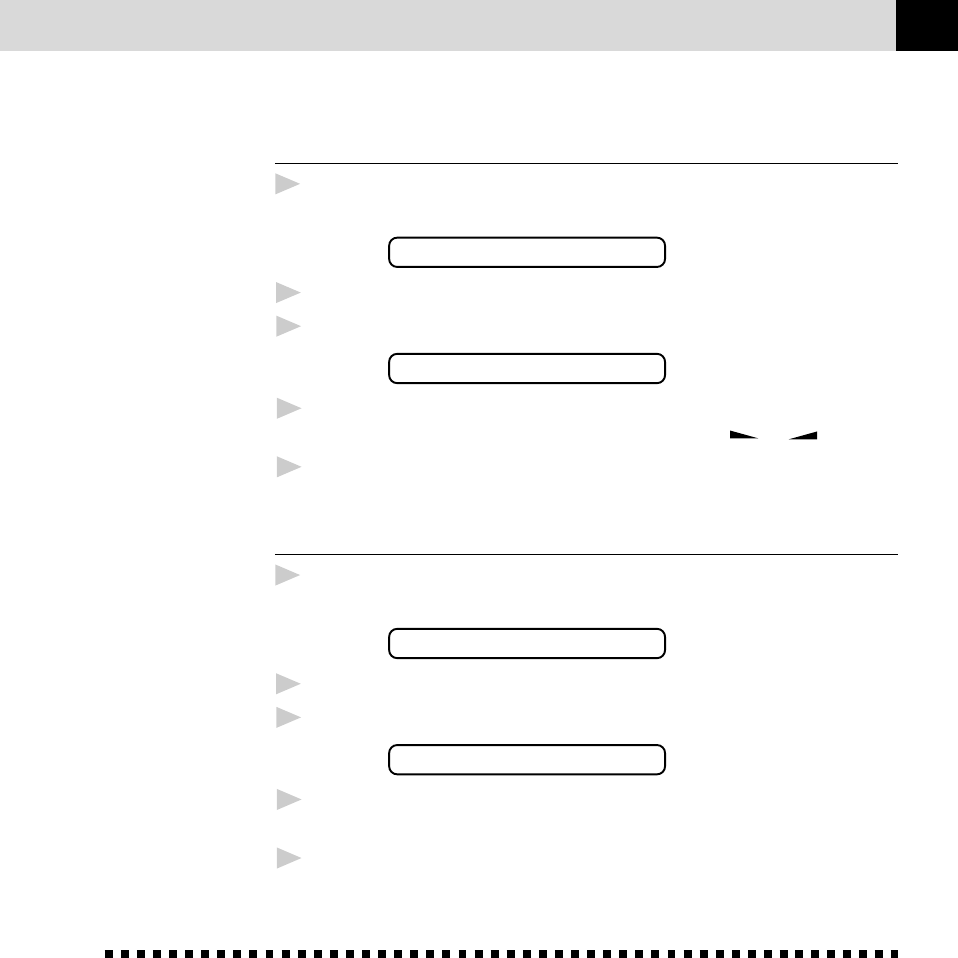
105
MESSAGE MANAGER PLUS (ONLY FOR FAX-930)
Playing Voice Information in Memory Box
1
Press Menu, 9, 4. The screen prompts you to enter a Voice Memory
Box number.
VOICE NO.:_
2
Enter a memory box number (01-50).
3
Press Set. The screen prompts
REC/ERASE/PLAY?
4
Press Play. The machine plays the message stored in the selected
memory box. Adjust volume by pressing Volume
or .
5
Press Stop to exit.
Erasing Voice Information in Memory Box
1
Press Menu, 9, 4. The screen prompts you to enter a Voice Memory
Box number.
VOICE NO.:_
2
Enter a memory box number (01-50).
3
Press Set. The screen prompts
REC/ERASE/PLAY?
4
Press Erase, 1 to erase the voice message stored in the selected
memory box.
5
Press Stop to exit.
Personal Mailbox
Callers can enter a confidential fax or voice message into one of five
personal mailboxes. Each mailbox is accessed by a pre-determined
password, to help protect the privacy of multiple fax machine users. The
same password is necessary to retrieve these messages remotely.
Recording,
Playing and
Erasing
Personal
Mailbox
OGMs is
included in
this section.


















