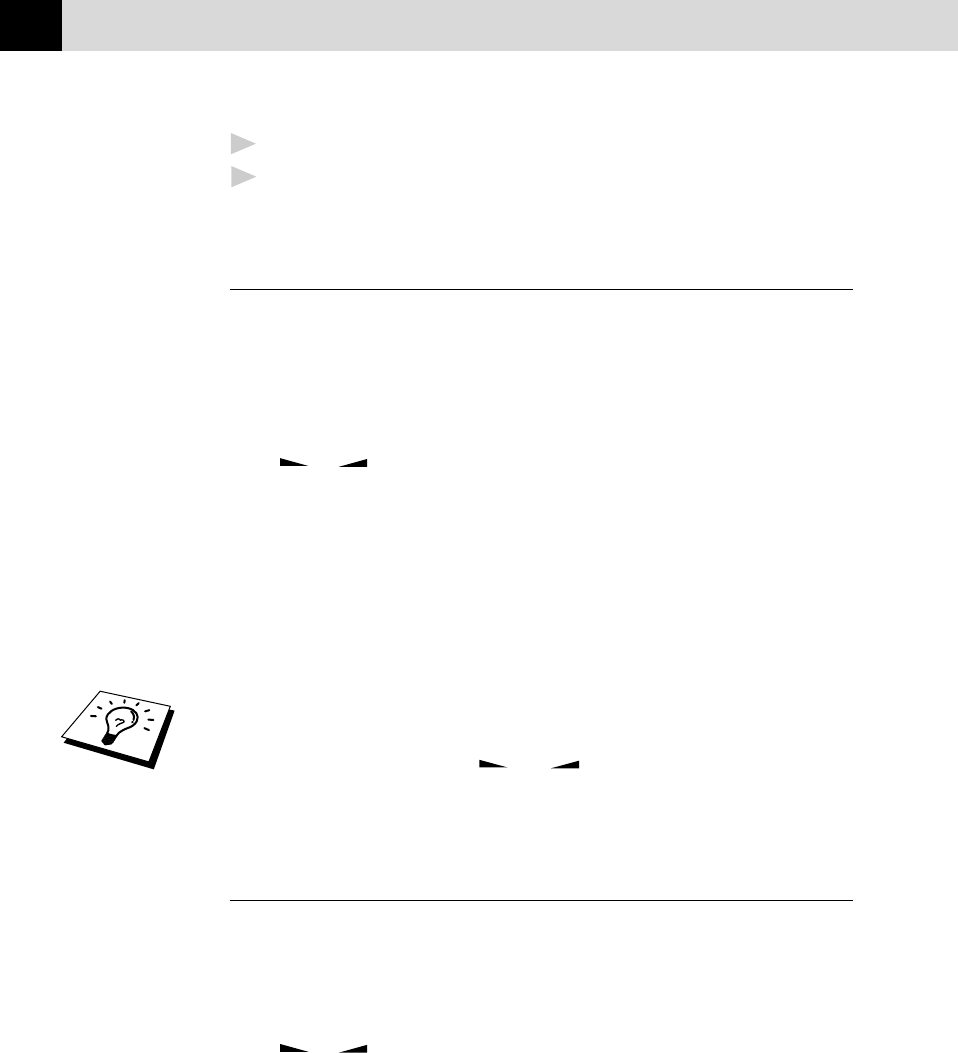
36
CHAPTER FOUR
3
Press Set.
4
Press 1 to change to Winter Time or Summer Time––OR––Press 2 to
exit without changing.
Setting the Speaker Volume
You can adjust the speaker volume when your machine is onhook (after
the machine is onhook dialling––OR––after pressing Speaker Phone).
You can select one of three speaker volume levels (FAX-920 and MFC-
925)––OR––one of four levels (FAX-930 and FAX-940 E-mail). Also,
you can turn the volume OFF.
Press
or to adjust the volume level. The display shows the setting
you are choosing.
Each key press changes the volume to the next setting. The new setting
will remain until you change it again.
If you have a FAX-930 or FAX-940 E-mail, you can adjust the speaker
volume while you are listening to your OGM (Outgoing Message) and
ICMs (incoming messages).
On the FAX-930 or FAX-940 E-mail, even if you have turned the
Incoming Recording Monitor OFF (Menu, 8, 5), you can turn the
Speaker up or down with the
and but you will not be able to hear
callers leaving messages. Keep the Incoming Recording Monitor ON if
you want to screen your calls.
Setting the Ring Volume
You can adjust the ring volume when your machine is idle. You can turn
the ring OFF or you can select one of three ring volume levels (FAX-920
and MFC-925)––OR––one of four levels (FAX-930 and FAX-940
E-mail).
Press
or to adjust the volume level. With each key press, the
machine rings so you can hear the current setting and the display shows
the setting you are choosing.
Each key press changes the volume to the next setting.
The new setting will remain until you change it again.


















