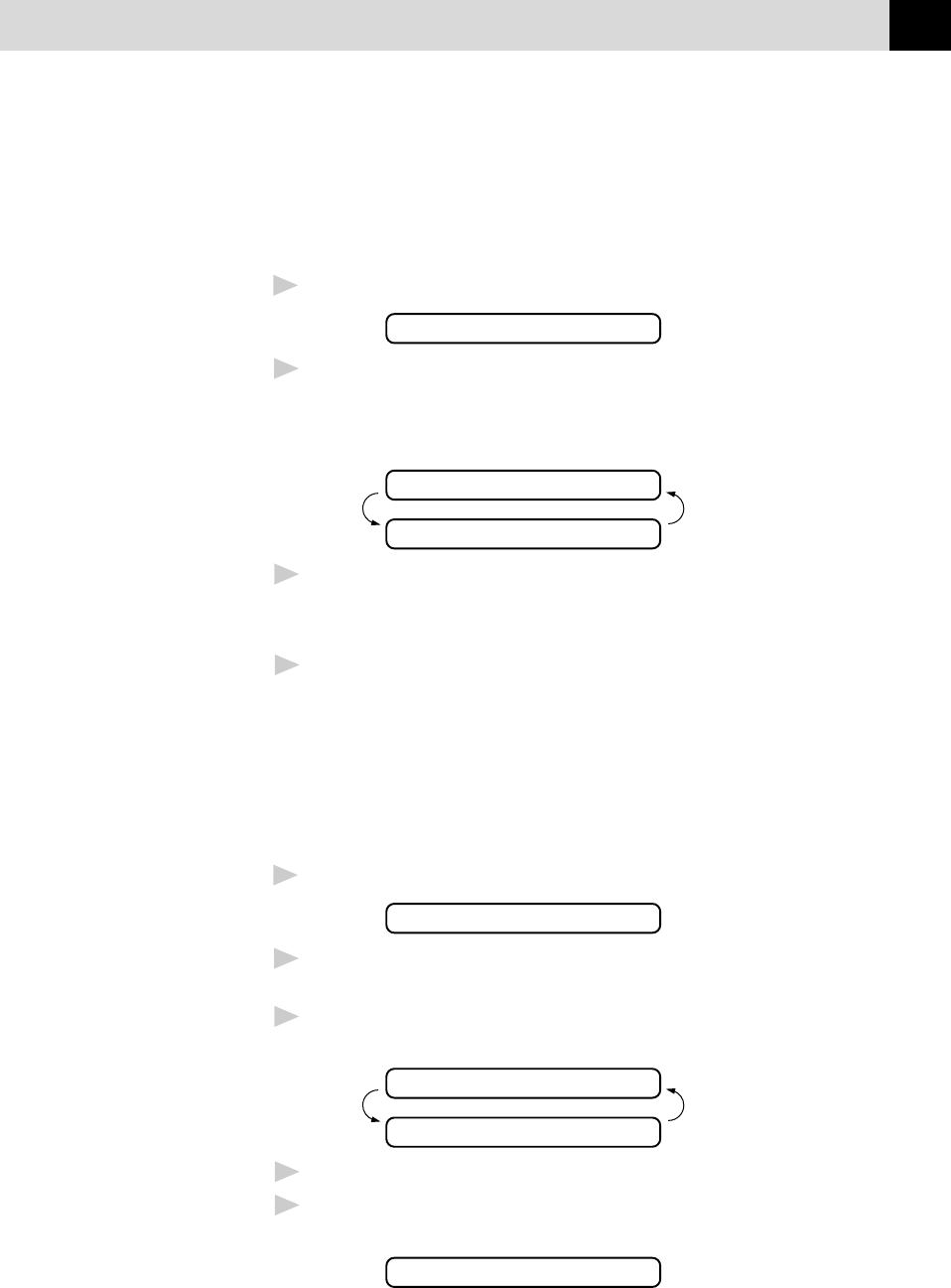
73
SETUP QUICK-DIAL NUMBERS
Assigning Each of the Four Super Tel-Index Keys a
Name
The key names stored here are always displayed when you use the Super
Tel-Index feature. Assign a name to each of the four Super Tel-Index
keys.
1
Press Menu, 6, 2. The screen displays
SELECT QUICKDIAL
2
Press one of the 4 upper Quick-Dial keys you want to use as the
Super Tel-Index. The 4 upper Quick-Dial keys 1 to 4 are assigned
to Super Tel-Index groups A to D respectively. For example, if you
press Quick-Dial key 1, the screen displays
A:
ENTER & SET
3
Use the dial pad to enter the group name. (Up to 15 characters.)
For example, this might be “Mum’s numbers” or just “mum”, or it
might be “restaurants”.
4
Press Set. Return to Step 2 to enter another key name––OR––Press
Stop to exit.
Storing Numbers to Each Key
You can store up to 32 names/numbers in total on the four Quick-Dial
keys. Even if you lose electrical power, numbers stored in memory will
not be lost.
1
Press Menu, 6, 3. The screen prompts you to enter a location.
SELECT QUICKDIAL
2
Press one of 4 upper Quick-Dial keys you want to use as the
Super Tel-Index.
3
The screen displays the smallest box number have not been stored,
then prompts you to enter the number you’re storing.
A01:
ENTER & SET
4
Enter the number (up to 20 digits).
5
Press Set. The screen now prompts you to store a name with this
number.
NAME:


















