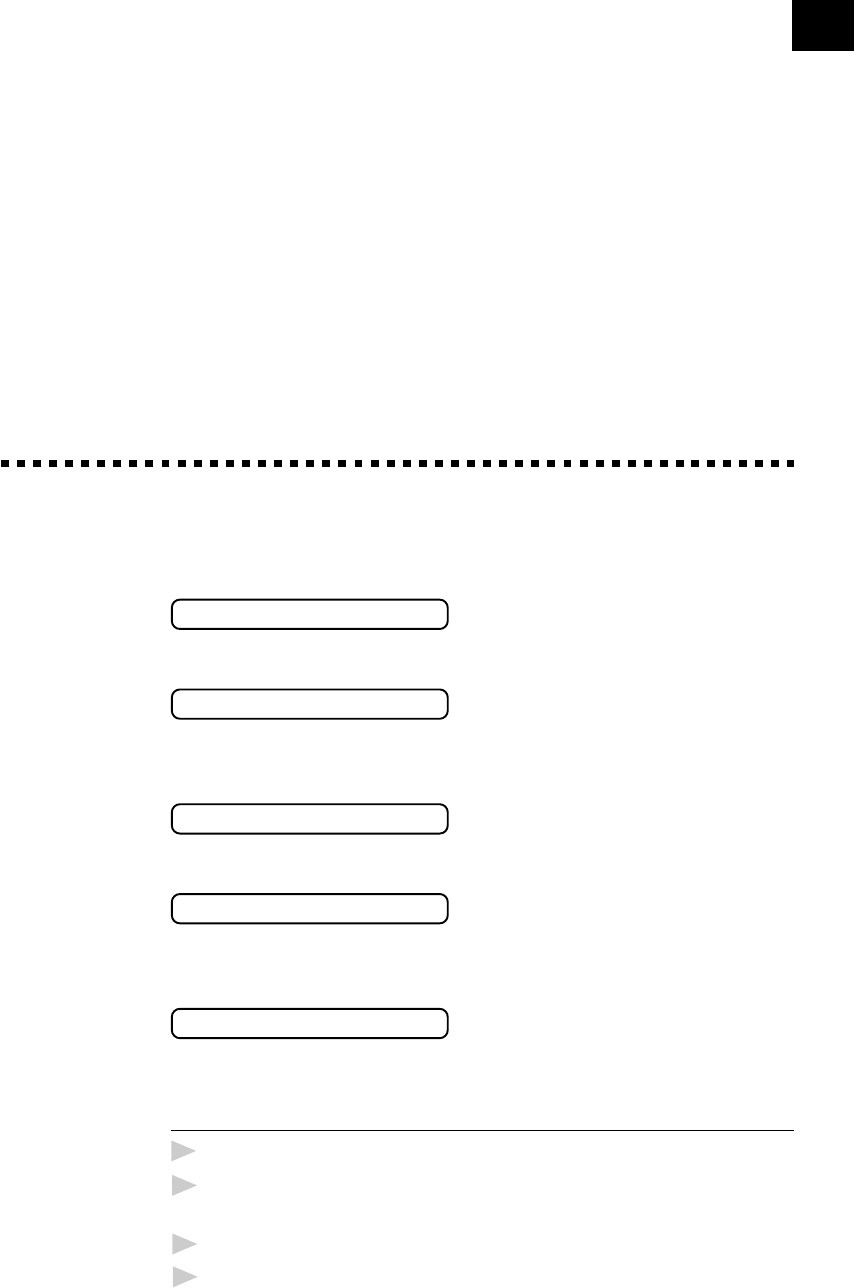
111
FAX/MFC Settings and Journal
You can print the following lists and reports:
1.XMIT REPORT
Choose if Transmission Verification
Report is printed after all Faxes
sent.
2.JOURNAL
Journal lists information about the
last 30 incoming and outgoing
faxes. TX means Transmit; RX
means Receive.
3.QUICK-DIAL
Lists names and numbers stored in
One Touch and Super Tel-Index
memory, in numerical order.
4.SYSTEM SETUP
Lists settings for INITIAL SETUP,
SETUP RECEIVE, REMOTE
FAX OPT, SETUP TAD and
SETUP MM PLUS.
5.MEMORY STATUS
Lists summary information and
amount of occupied memory.
To Print a Report
1
Press Menu, 7.
2
Enter the number (see list above) of the report you want to print. For
example, press 4 to print the SYSTEM SETUP.
3
Press Start.
4
Press Stop to exit.
12
CHAPTER TWELVE
Printing
Reports


















