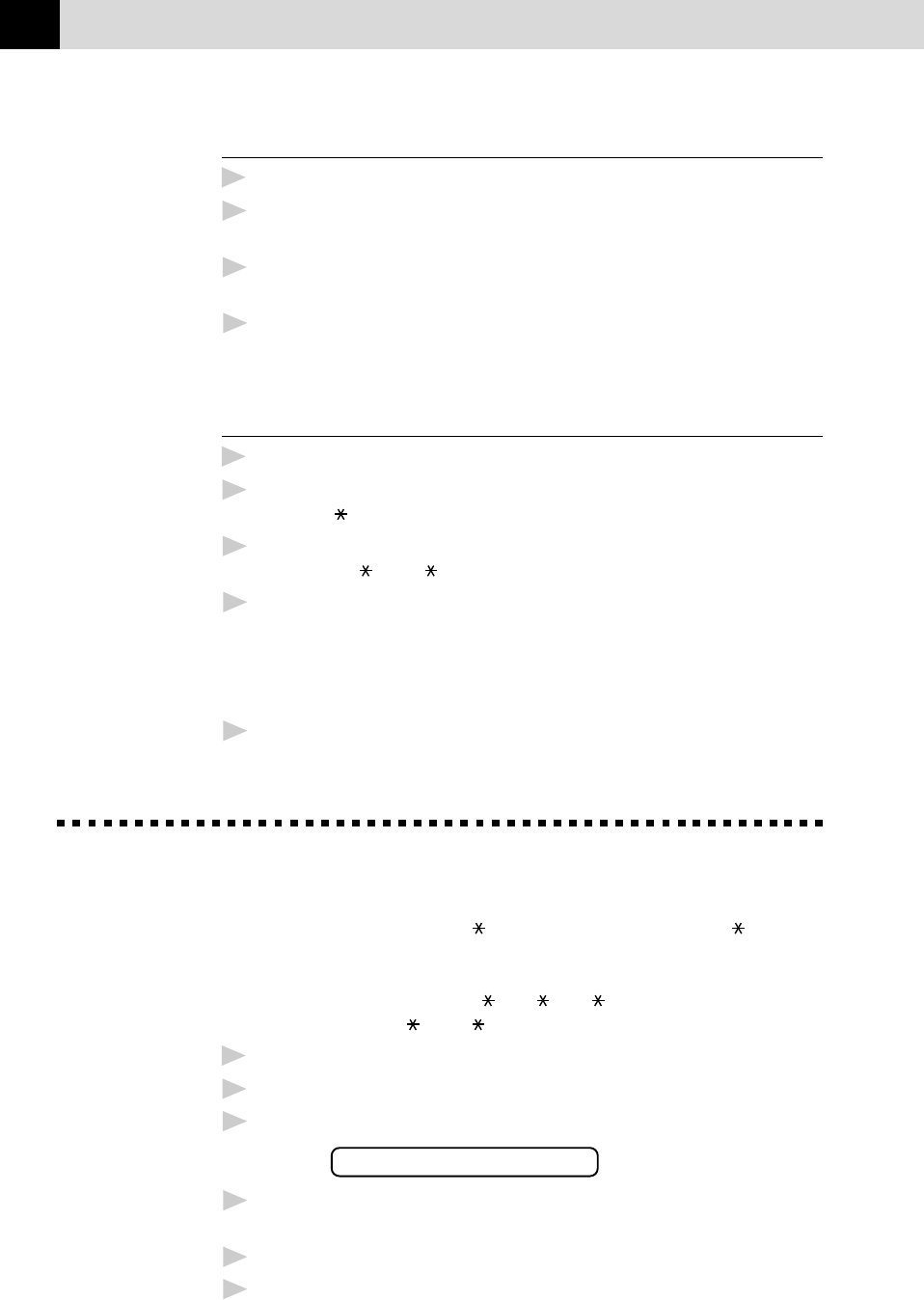
108
CHAPTER ELEVEN
Recording a Memo in a Personal Mailbox
1
While holding down Shift, press Record.
2
Press Z or X to display the mailbox number you want to select.
Press Set.
3
Pick up handset and record your memo (no longer than the Incoming
Messages Maximum Time).
4
Replace the handset or press Stop.
Remote Retrieval of Incoming Messages and
Memos from Your Personal Mailbox
1
Dial your machine number from a touch tone phone.
2
During the Message Manager Plus OGM (1st Level), immediately
enter 0 1
to access Personal Mailbox.
3
When you hear the 2nd Level OGM, enter your Personal Mailbox
number (0 1
– 0 5 ).
4
When you hear your Personal Mailbox OGM, enter your 4-digit
password. If there are no messages, the line will disconnect. If there
are messages, you will hear the voice messages begin to play. Press 1
to replay a message while it is playing. Press 2 to skip a message.
Press 9 to stop message playback. Press 3 to erase all messages.
5
Replace the handset.
Recording the Second Level OGM
After callers have pressed 0 1 for Personal Mailbox, or 0 2 for
Voice-on-Demand, they will need to hear more instructions from you in
the 2nd Level OGM. Make sure you tell callers the memory box numbers
of specific voice messages (2 3
, 2 4 , 2 5 , etc.) and the names and
mailbox numbers (0 1
– 0 5 ) for personal mailboxes.
1
Press Menu, 9, 2. The screen prompts you to select an OGM.
2
Use Z or X to display MAILBOX or VOICE ON DEMAND.
3
Press Set. The screen prompts
REC/ERASE/PLAY?
4
Press Record, then pick up the handset. Record a message no longer
than 50 seconds.
5
Hang up. The machine plays back the selected second level OGM.
6
Press Stop to exit.
See
“Recording
Personal
Mailbox
OGM/
Password”
in this
chapter
Recording,
Playing and
Erasing
Second Level
OGMs is
included in
this section.


















