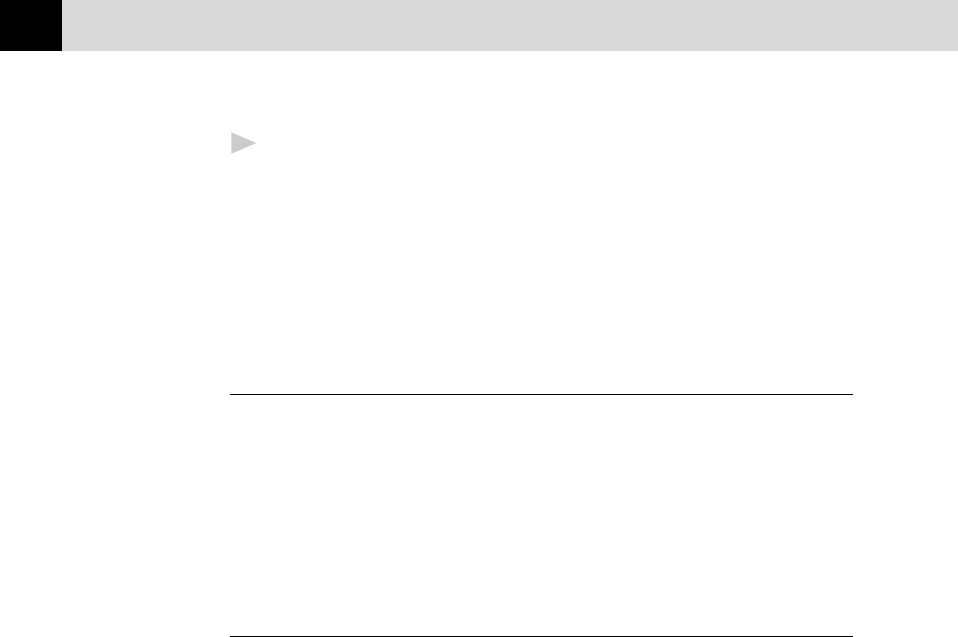
82
CHAPTER EIGHT
4
Pick up the handset when you hear the other end from the monitor
speaker. If you press Tel before lifting the handset, the call will be
disconnected. (Only for FAX-920 and MFC-925).
On the FAX-930, you can now speak to the party at the other end
without lifting the handset when you hear the other end from the
speaker. Press Speaker Phone when you finish the conversation.
Answering Calls with the Speakerphone
(Only for FAX-930 and FAX-940 E-mail)
When the machine rings, instead of lifting the handset, press Speaker
Phone. Speak clearly, toward the microphone. To end the call, press
Speaker Phone.
If you have a bad telephone line connection, the other party might hear
your voice echoed during the call. Hang up and try the call again—OR—
Pick up the handset.
Tel Key (Only for FAX-920 and MFC-925)
This key is used to enter into a telephone conversation one you have
picked up the handset of an external telephone during the F/T pseudo-
ring. If you press the Tel key and then replace the handset, then you will
be listening through the monitor speaker,but the other party will not be
able to hear you.


















