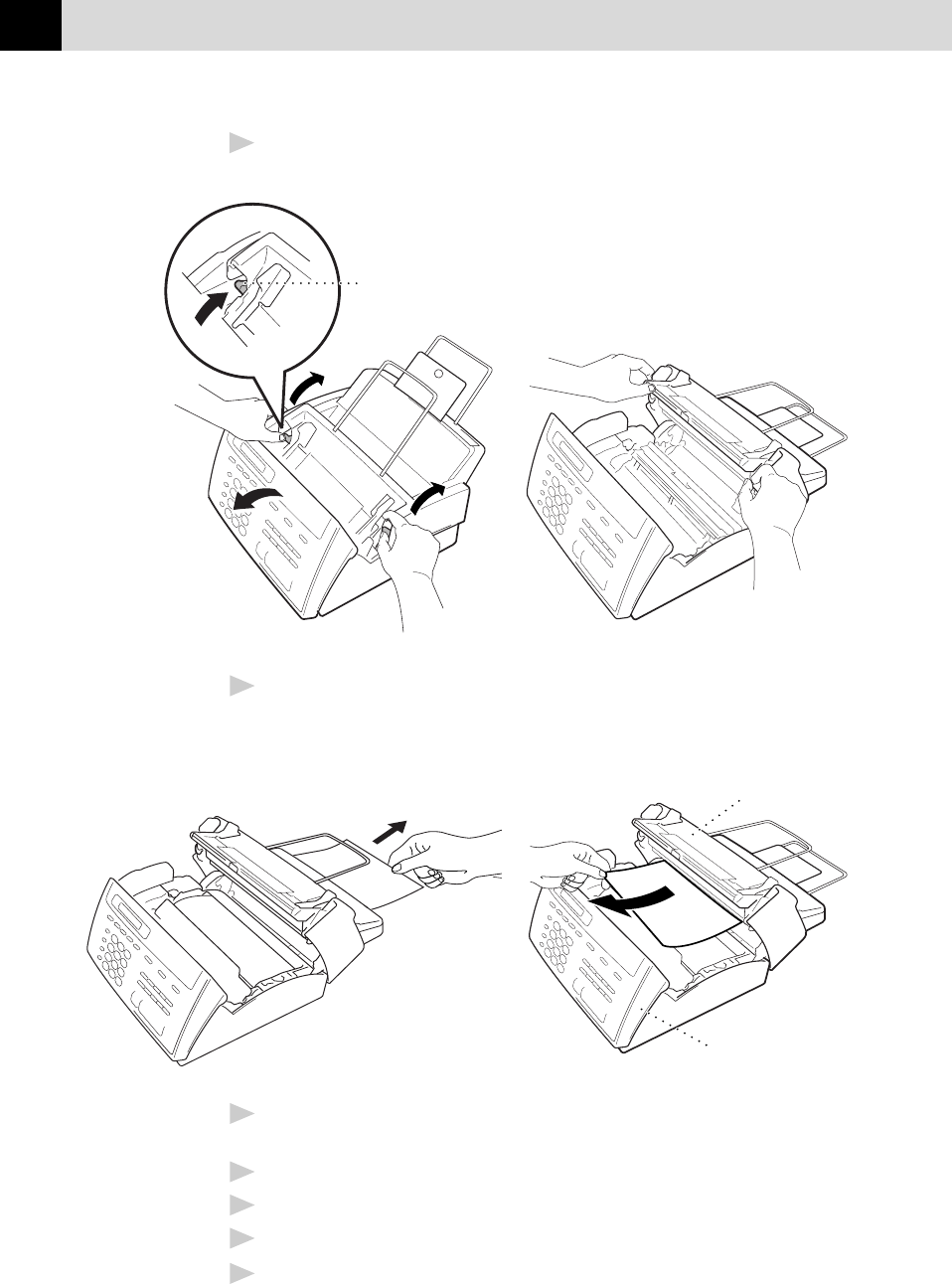
118
CHAPTER FOURTEEN
3
Open the top cover by pressing the blue levers on both sides of the
top cover.
Blue Lever
4
Pull the jammed paper gently from the paper feeder toward the back
of the machine. If the paper remains jammed, then pull it toward the
front of the machine.
Top Cover
Front Cover
5
Remove the printing cartridge and turn the spool to tighten the
ribbon.
6
Install the cartridge.
7
Close the top cover.
8
Close the front cover.
9
Load the paper.


















