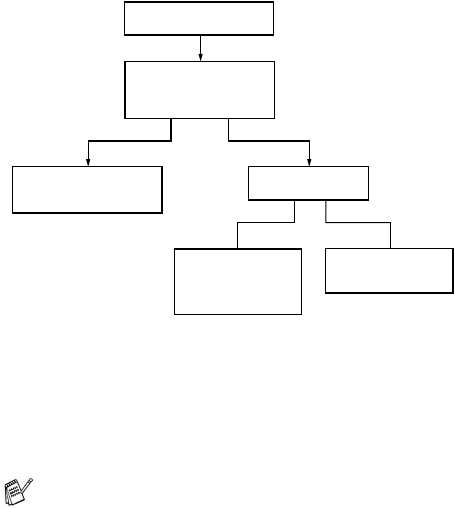
Setup Receive
5 - 15
How does Telstra
®
FaxStream
®
Duet
®
Work?
Incoming calls to the voice number, will have the standard ring
pattern of long, long tone, followed by a pause, repeated, while the
new fax number will have a different ring pattern of three short
bursts of ring, repeated at regular intervals.
When FaxStream
®
Duet
®
is ON and you receive a voice call all
extension and external phones will ring with a standard ring
pattern. The fax machine will ring on the third ring with a standard
ring pattern. All external and the extension phones will continue to
ring, until you or a telephone answering device can answer the
voice number.
When FaxStream
®
Duet
®
is ON and you receive a fax call on the
Duet
®
number the Fax machine will answer and automatically
receive the fax message without ringing. On the other hand, all
extension and external phones will ring with a distinctive ring
pattern. Do not answer the phone as you are receiving a fax
message.
Flowchart Sequence of Incoming Call
Set the Distinctive Ringing to ON
1
Press Menu/Set, 0, 4. The screen displays the current setting
of this feature.
2
Press▲ or ▼ to select ON (or OFF).
3
Press Menu/Set.
4
Press Stop/Exit.
■ If you set the Distinctive Ringing to ON, the receive mode
will turn to Manual mode automatically.
Only in the Message Center mode, even if you set the
Distinctive Ringing to ON, the receive mode will not be
changed.
■ When Distinctive Ring is set to ON, the fax machine does
not ring when receiving fax message.
All extension phones ring,
fax machine is silent.
(The answer mode must
be MANUAL.)
Fax machine automatically
receives and prints fax
message without ringing.
Fax machine begins
ringing on third ring.
Registered
Duet (Fax) Number
Main number (Voice Number)
You answer the call
at an external phone
or an extension phone
or at the machine’s
handset.
Telephone Answering
Device (TAD)
answers the call.
Incoming Call
(either Voice or Fax)


















