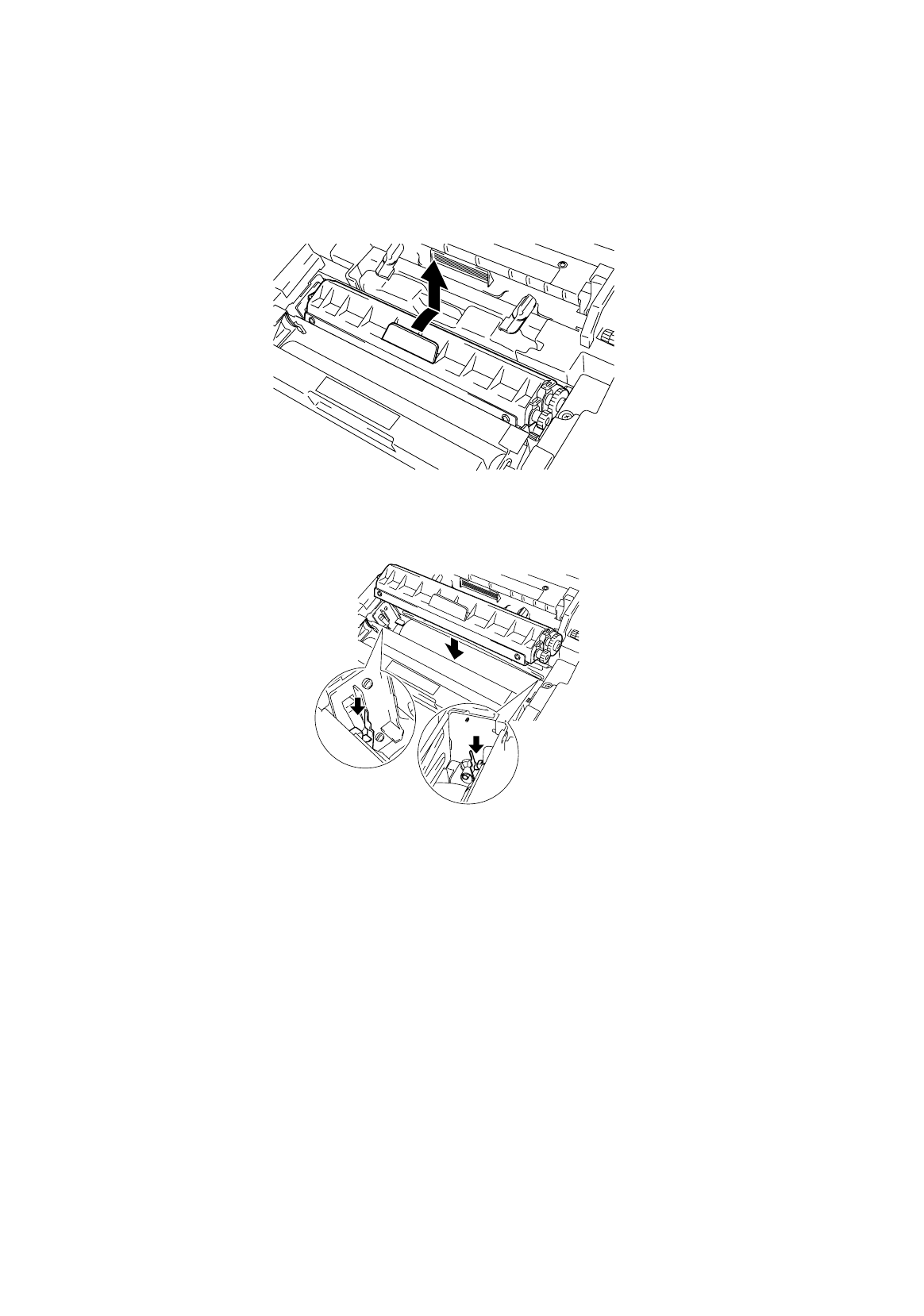
CHAPTER 5 MAINTENANCE
5-21
4. Take the Drum Cleaner out of the printer by holding the knob which
is located on top of the Drum Cleaner. Push the knob forward first
and pull to remove the Drum Cleaner.
Fig. 5-24 Take the Drum Cleaner out
5. Install the new Drum Cleaner into the printer by adjusting the guides
and pushing till it clicks.
Fig. 5-25 Install the New Drum Cleaner
6. Refit the Drum Cover and close the Top Cover.


















