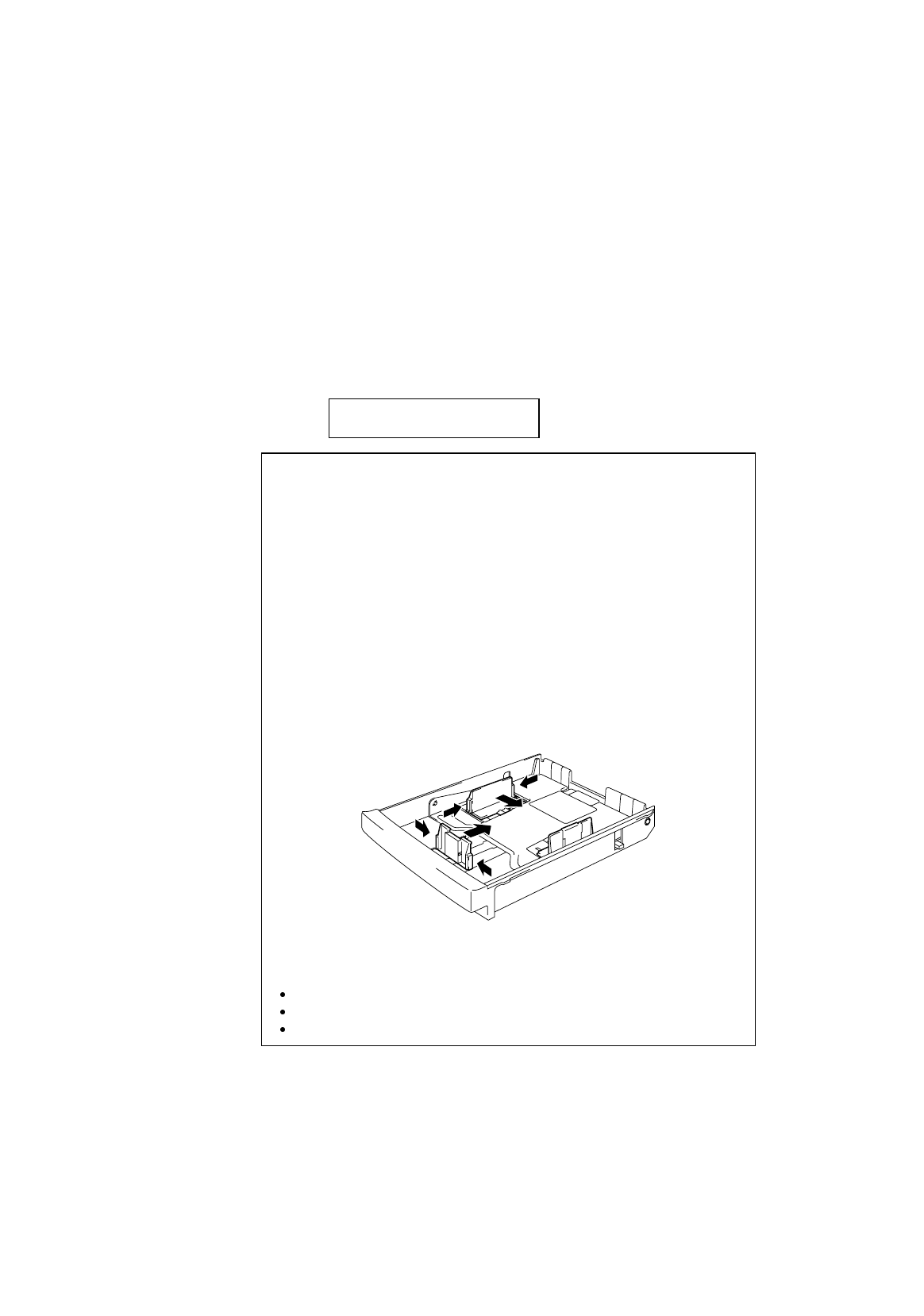
CHAPTER 6 TROUBLESHOOTING
6–9
Paper Jams
This printer has been designed to be trouble free. However, if any
problem should occur, note the display message and take the appropriate
action. This section describes the actions to be taken against paper jams
and unsatisfactory printouts.
Paper Jam
If paper jams in the printer, it stops printing and displays the following
message.
13 JAM XXXXXX
✒ Notes
If paper jams occur frequently, check the adjustment lever located in the
bottom of the Media Cassette or clean the printer interior and check the
paper quality.
About the Adjustment Lever
If paper is misfeeding or doublefeeding frequently, set the adjustment
lever according to the table below.
Recommended Paper Size
I. Backwards : letter, legal*, A4, B5(ISO,JIS), Executive and A5
II. Forwards : COM10, C5 and DL
*Legal Cassette only
If CHECK TRAY is shown when the Media Cassette is filled with paper,
check the adjustment lever and adjust it to the correct setting.
Fig. 6-1 Adjustment Lever
Do not use the following paper:
Bent paper
Moist paper
Paper that does not meet specifications
Paper may jam in the Media Cassette, inside the printer, at the Rear
Access Cover or at the paper exit. Check the jam location and follow the
instructions below to remove the jammed paper.


















