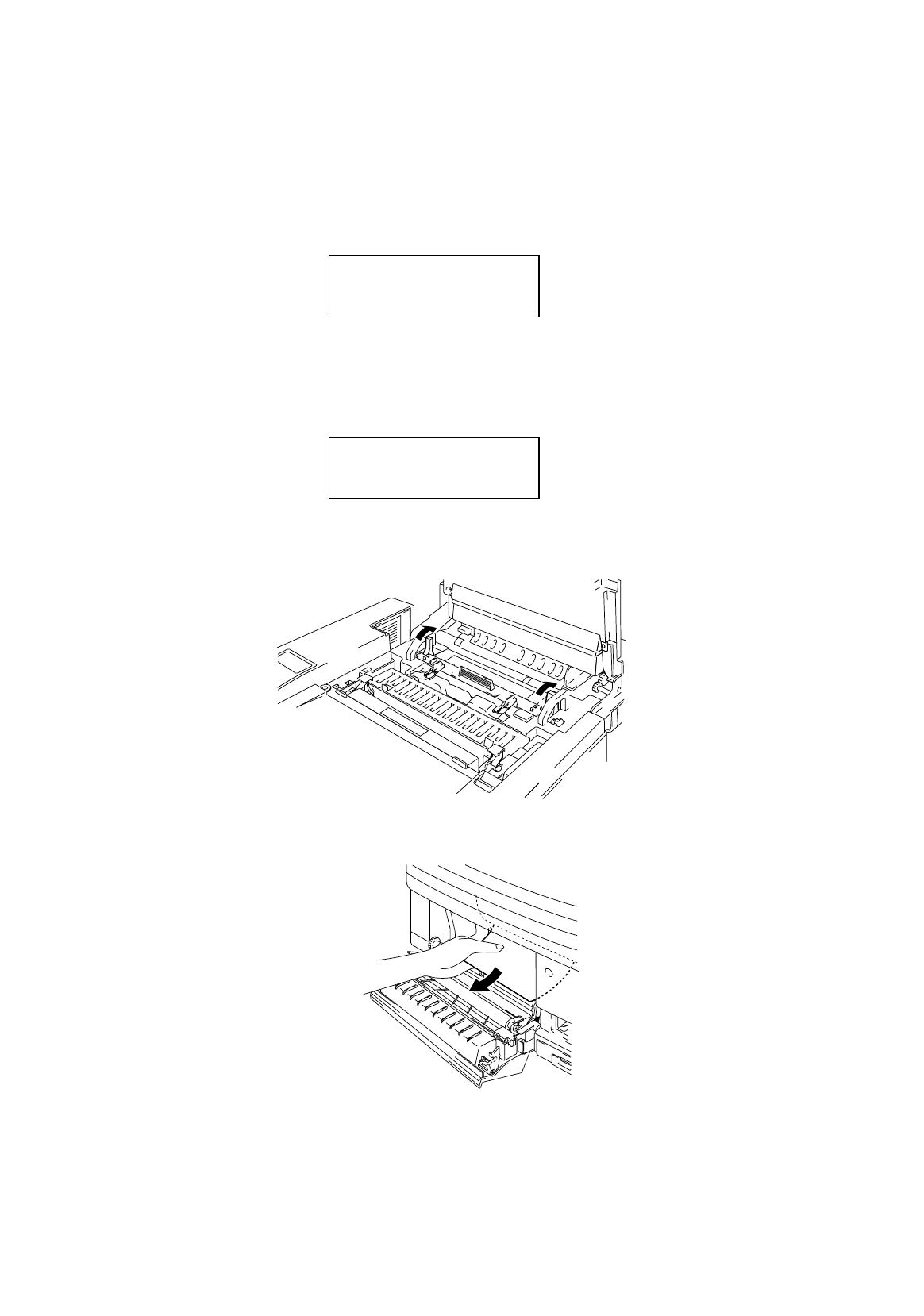
USER’S GUIDE
6–10
After you have followed the instructions, the printer automatically
resumes printing. However, the
Data
LED may come on and the
following message may appear on the display.
07 FF PAUSE
After a paper jam has occurred, data usually remains in the printer
memory. The message prompts you to execute a form feed and print out
the remaining data. Press the
Set
button to continue.
■ Paper Jam at Paper Exit
13 JAM REAR
If paper has passed behind the Rear Access Cover and a paper jam has
occurred at the paper exit, follow the steps below;
1. Open the Top Cover and release the Pressure Release Lever.
Fig. 6-2 Paper Jam at Paper Exit
2. Open the Rear Access Cover and remove the jammed paper by pulling
it out slowly.
Fig. 6-3 Remove the jammed paper


















