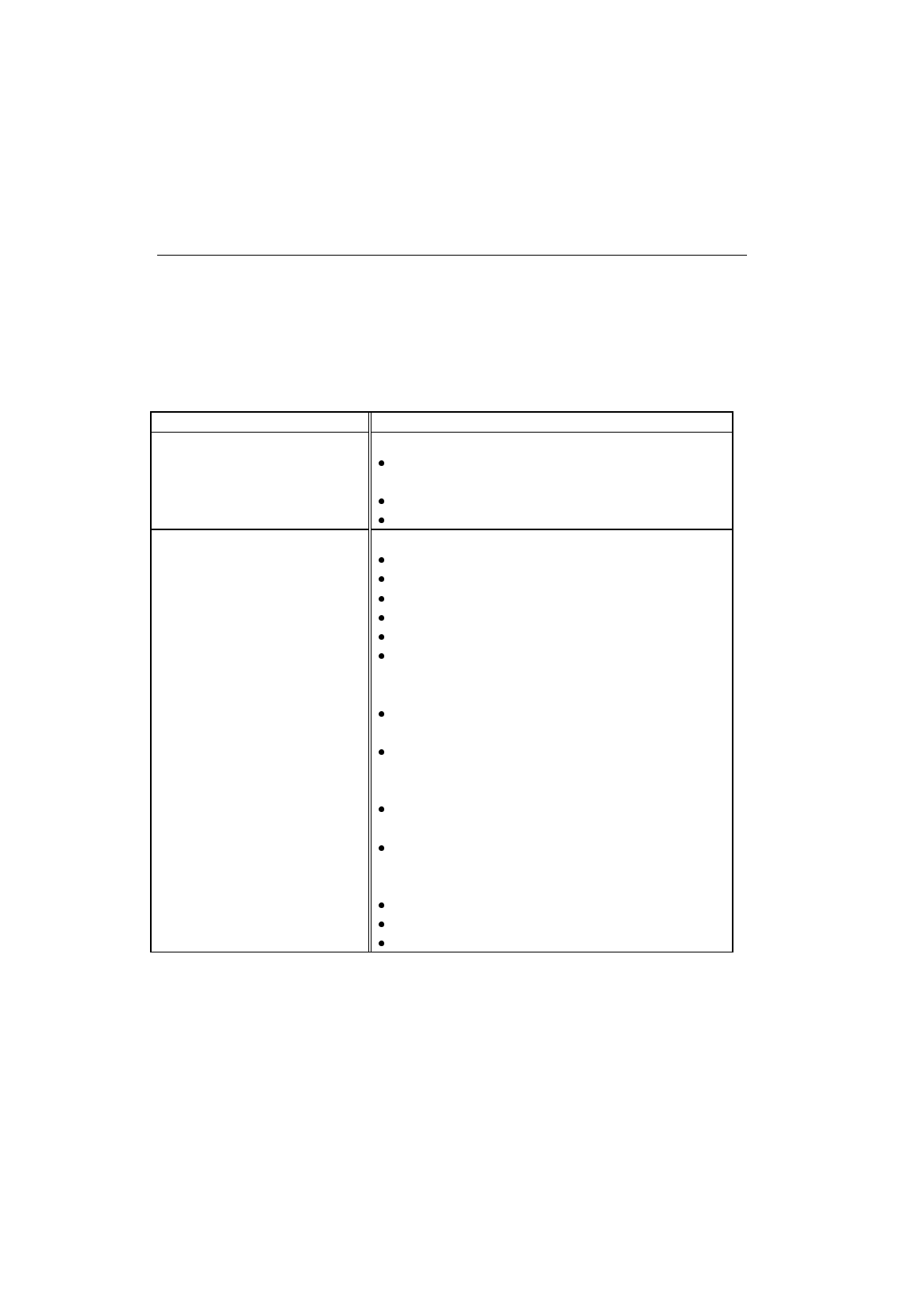
CHAPTER 6 TROUBLESHOOTING
6–13
Q & A
This section contains commonly asked questions and the answers
concerning your printer. If you have encountered a problem, try to find
the question relating to your problem and take the steps recommended to
correct the problem.
Setting Up the Printer Hardware
Question Recommendation
The printer does not come on. Check the following;
The printer is securely plugged into the AC outlet
.
The power source is active.
The
Power
button is on.
The printer does not print. Check the following:
The printer is turned on.
The printer is Online.
All of the protective parts have been removed.
All the covers on the printer are closed.
The toner cartridges are installed properly.
The ‘toner empty’ message is not displayed on
the LCD. If one or more are on, replace the toner
cartridges.
The interface cable is securely connected between
the printer and computer.
The
Alarm
LED is blinking. If the LED is
blinking, refer to the Operator Call section of this
manual.
The HL-2400C printer is selected in the printer
settings in your application.
The host is configured correctly: check printer
port, print manager etc. (clear stored job or ‘use
print manager’ is selected off)
There is no jammed paper inside the printer.
Paper is loaded in the Media Cassette.
An Error message is not displayed.


















