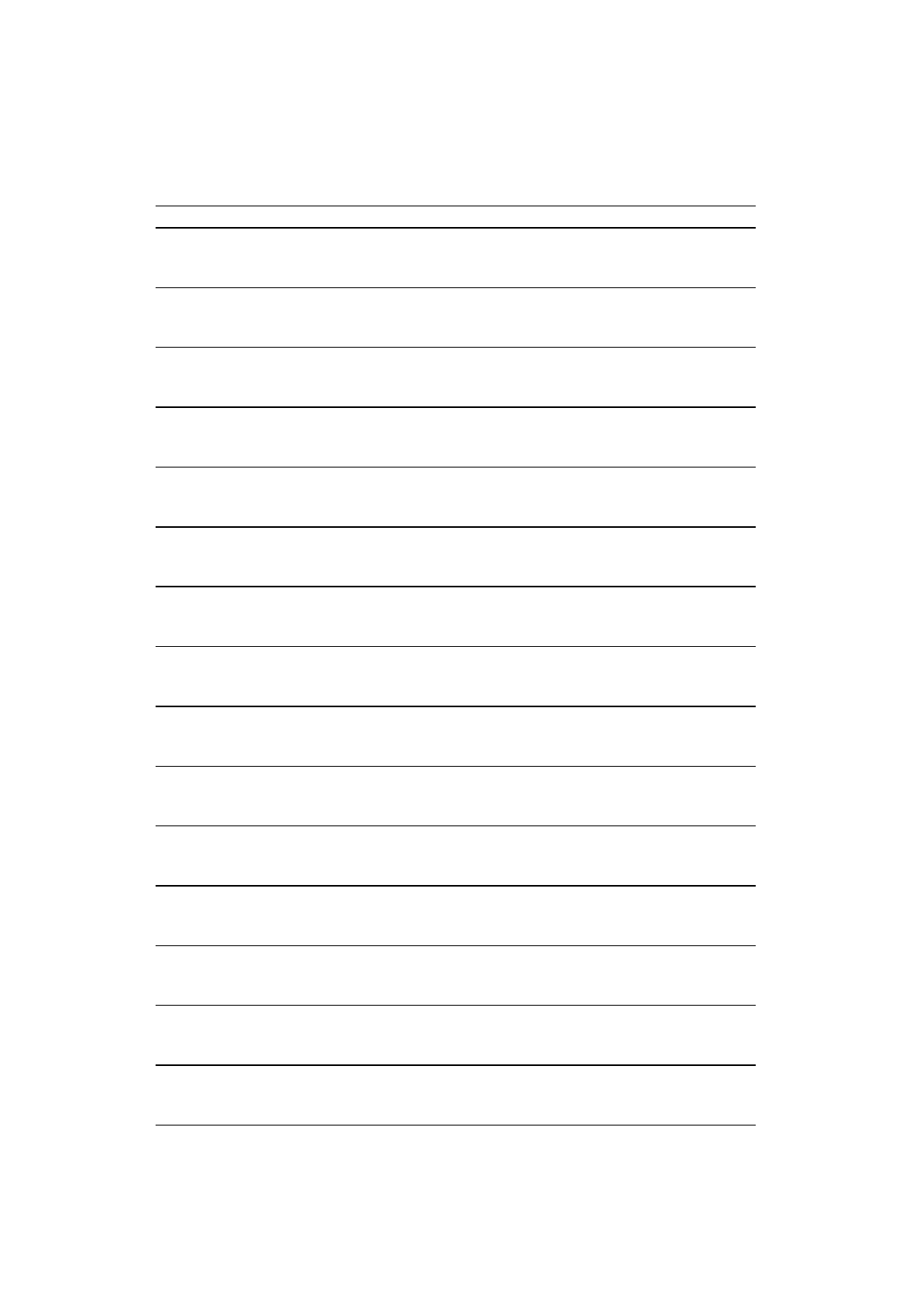
CHAPTER 6 TROUBLESHOOTING
6–7
Service Call Message Meaning Action
99 SERVICE D3
C switching clutch error Turn off the printer. Wait a
few seconds, then turn it on
again.
99 SERVICE D4
K switching clutch error Turn off the printer. Wait a
few seconds, then turn it on
again.
99 SERVICE D5
K,Y switching solenoid error Turn off the printer. Wait a
few seconds, then turn it on
again.
99 SERVICE D6
C, M switching solenoid error Turn off the printer. Wait a
few seconds, then turn it on
again.
99 SERVICE E1
Developing motor error Turn off the printer. Wait a
few seconds, then turn it on
again.
99 SERVICE E2
Main motor error Turn off the printer. Wait a
few seconds, then turn it on
again.
99 SERVICE E3
Drum error Turn off the printer. Wait a
few seconds, then turn it on
again.
99 SERVICE E4
Toner empty sensor error Turn off the printer. Wait a
few seconds, then turn it on
again.
99 SERVICE E5
Transfer Roller solenoid error Turn off the printer. Wait a
few seconds, then turn it on
again.
99 SERVICE E6
Drum cleaning solenoid error Turn off the printer. Wait a
few seconds, then turn it on
again.
99 SERVICE E7
Drum cleaning clutch error Turn off the printer. Wait a
few seconds, then turn it on
again.
99 SERVICE E8
Fusing Unit clutch error Turn off the printer. Wait a
few seconds, then turn it on
again.
99 SERVICE E9
Belt marker sensor error Turn off the printer. Wait a
few seconds, then turn it on
again.
99 SERVICE EL
Erase LED error Turn off the printer. Wait a
few seconds, then turn it on
again.
99 SERVICE F0
Cooling fan error Turn off the printer. Wait a
few seconds, then turn it on
again.


















