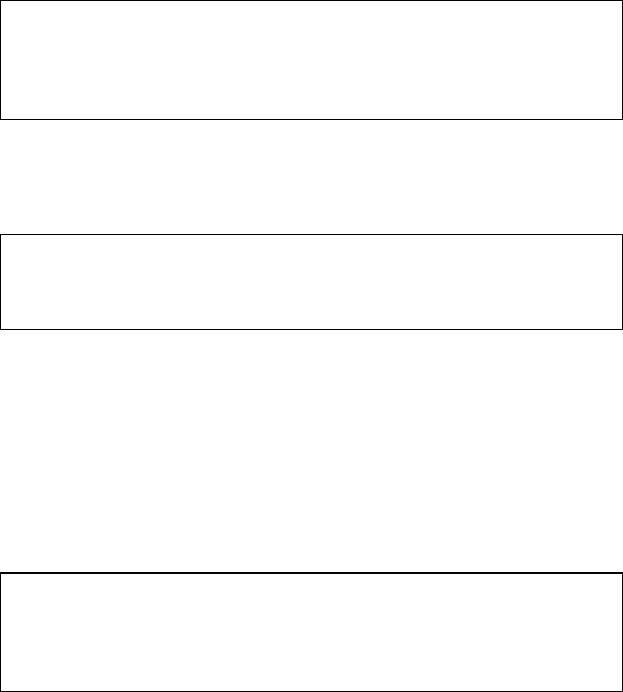
CHAPTER 4 CONTROL PANEL
4–39
✒
Note
When you see an asterisk on the display, the ID number has been used for
another macro or data. If you select the used ID number, the old macro or
data is erased and replaced with the new macro.
You can execute a macro with the macro execution command.
• Primary Font or Secondary Font
✒
Note
The “PRIMARY FONT” and “SECONDARY FONT” menus appear only
in the HP PCL5C emulation mode.
If you have selected the primary or secondary font with the
Font
button,
you can save the font on the installed flash memory card or HDD card.
When you press the
Set
button at the “PRIMARY FONT” or
“SECONDARY FONT” message, the printer prompts you to select the
ID of the font.
Select the ID with the
▲
or
▼
button and press the
Set
button again, so
that the printer saves the font with the selected ID.
✒
Note
When you see an asterisk on the display, the ID number has been used for
another font. If you select the used ID number, the old font will be erased
and replaced with the new one.
Whatever font you have selected via the
Font
button, the printer will
save it as a bitmapped font as long as the print size is no more than 24
point. This allows the printer to print fonts faster than when they are not
saved. We recommend that you save the scalable fonts that you
frequently use as bitmap fonts for faster printing.
Since the flash memory card is in card slot 1 or 2 (the HDD card can only
be used in card slot 2), fonts stored in the card behave in the same way as
they would if they were in a dedicated Font Card. You can select the
saved fonts as “DEVICE1 FONT” or “DEVICE2 FONT” with the
Font
button or the font selection command from your software. For font
selection, see “FONT Button” in this chapter.
You can check the saved fonts by printing the list of fonts with the
Test
button. See “TEST Button” in this chapter.


















