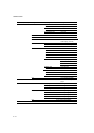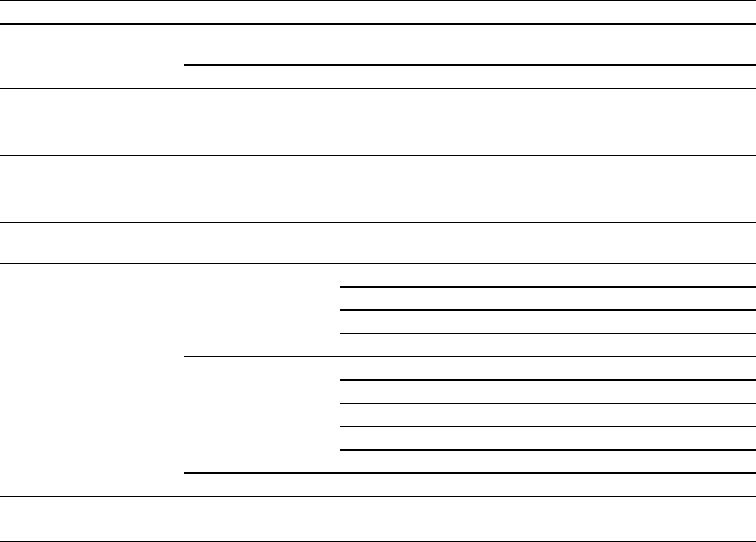
USER’S GUIDE
4–16
Mode Menu (Continued) Setting Menu Sub-Setting Menu Setting
PAGE PROTECTION PROTECT=AUTO AUTO, OFF, LETTER, A4, or
LEGAL
exit Exit to PAGE PROTECTION
DEVICE OPERATION
Same as BR-Script mode
ADVANCED MODE
Same as PCL5C mode
PAGE COUNTER COUNT= 0 Shows the number of printed
pages.
MAINTENANCE MODE REMAIN LIFE FC=## pages Shows remaining Cleaner life.
FU=## pages Shows remaining Oil life.
120K=## pages Shows remaining 120K life.
BL=## imaegs Shows remaining OPC life.
IMAGE COUNTERS C=## Shows how many C images printed.
M=## Shows how many M images printed.
Y=## Shows how many Y images printed.
K=## Shows how many K images printed.
TOTAL=## Shows how many images printed.
exit Exit to MAINTENANCE MODE
exit MODE Exit MODE