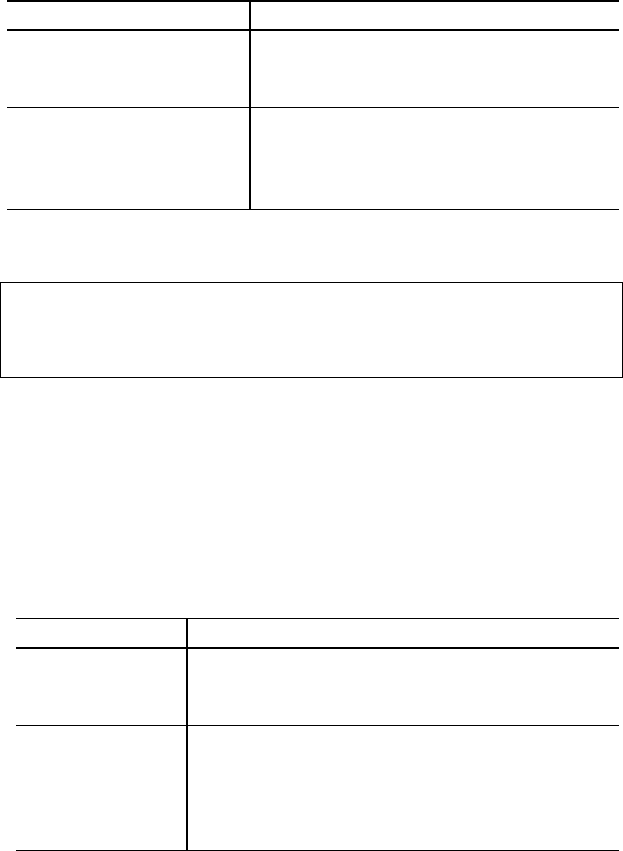
CHAPTER 4 CONTROL PANEL
4–45
CONTINUE MODE
If any recoverable error occurs, including “Toner Empty,” it can be
cleared with the
Continue
button. The
Continue
button function is
selected with this mode setting.
Display Message Continue Mode
CONTINUE=MANUAL
Select the manual error recovery mode.
Press the
Continue
button to clear errors.
(Factory setting)
CONTINUE=AUTO
Select the auto error recovery mode. The
printer automatically clears recoverable
errors. You need not press the
Continue
button.
SCALABLE FONT
✒
Note
The setting in this mode menu is effective only in the HP PCL5C mode. It
does not appear in any other emulation modes.
Since this printer has many scalable fonts, some application programs
may not be able to handle them correctly. When the HP PCL5C
emulation mode has been selected, the printer may print a different font
rather than the font you have selected with your program or a font
selection command.
To cope with this font problem, you can restrict the font selection by
using this setting as follows:
Display Message Scalable Font
FONT=ALL
All scalable fonts for this printer can be selected
with the font selection command. (Factory
setting)
FONT=LJ
Scalable fonts for this printer other than the
following can be selected with the font selection
command: Atlanta, Bermuda Script, PC Brussels,
Copenhagen, Germany, Portugal, Calgary, San
Diego, and US Roman.
Even if you restrict the font selection as above, you can select among all
the scalable fonts with the
Font
button. The setting in this mode menu
merely restricts the font selection command from an application to avoid
incorrect font selections.


















