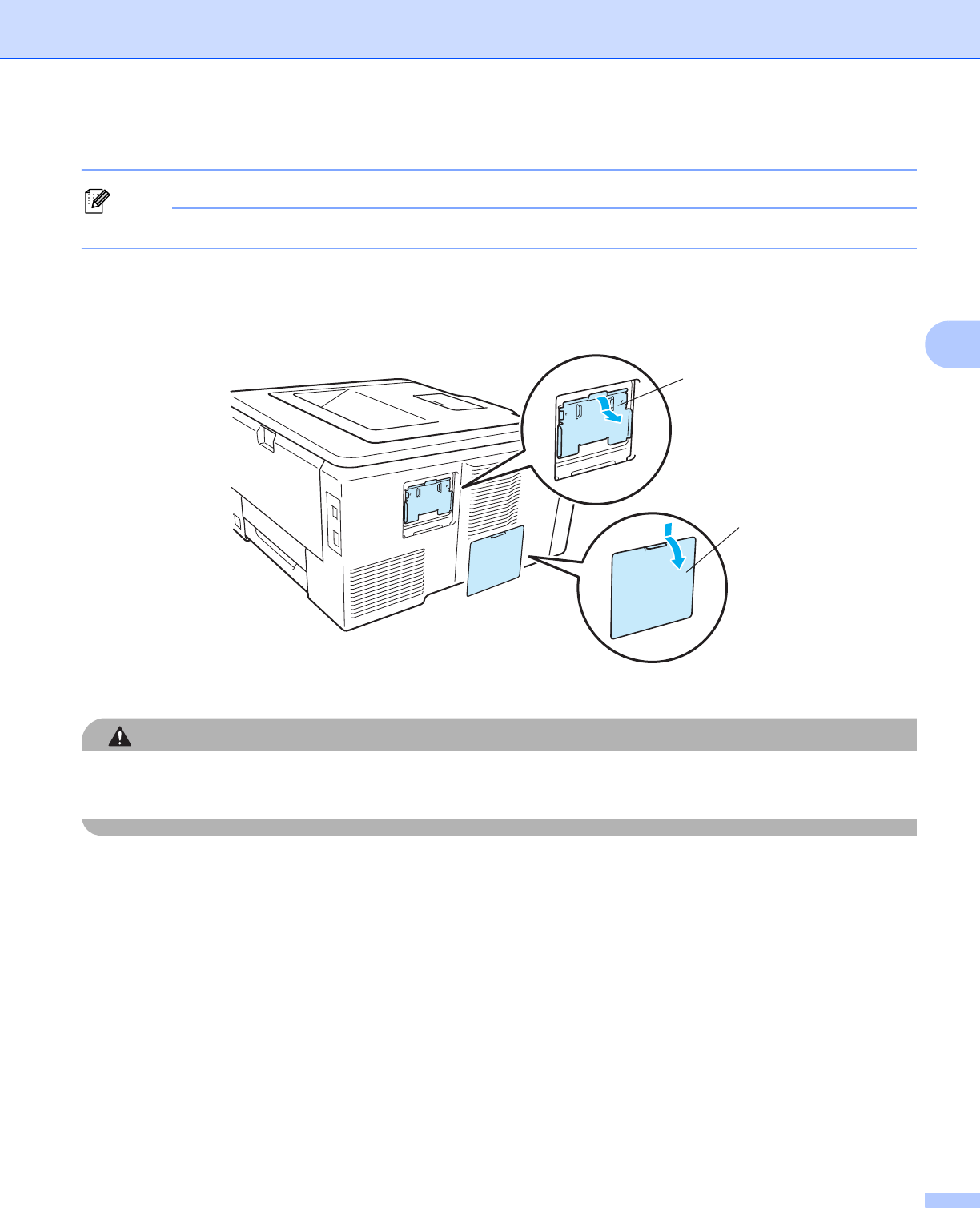
Option
99
4
Installing extra memory 4
Note
Always turn off the printer power switch before installing or removing the SO-DIMM.
a Turn off the printer power switch, and then unplug the printer. Disconnect the interface cable from the
printer.
b Remove the plastic (1) and then the metal (2) SO-DIMM covers.
c Unpack the SO-DIMM and hold it by its edges.
CAUTION
To prevent damage to the printer from static electricity, DO NOT touch the memory chips or the board
surface.
2
1


















