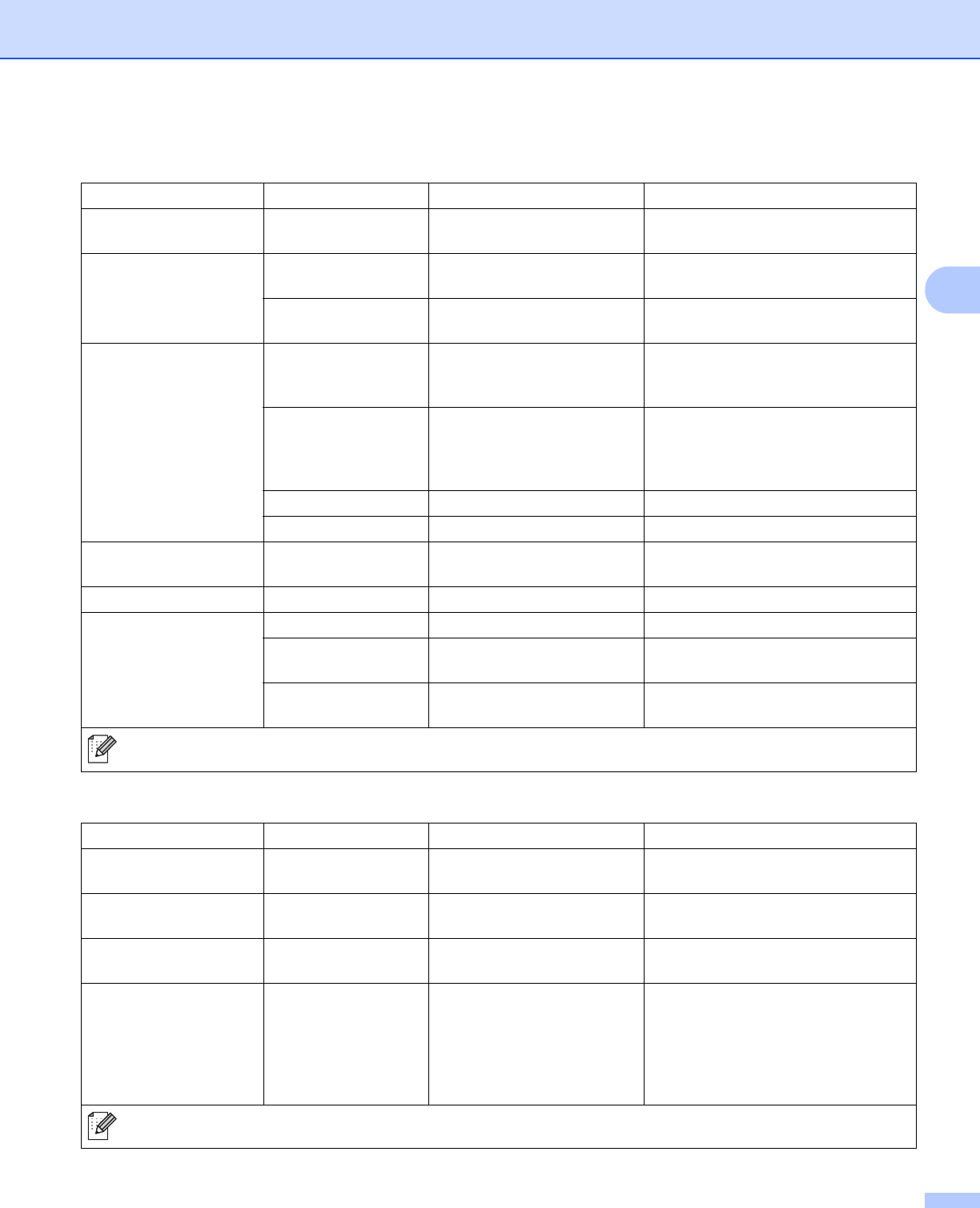
Control Panel
84
3
General Setup
Submenu Menu Selections Options Descriptions
Local Language English*/Français... Changes the LCD language for your
country.
Ecology Sleep Time 0/1/2/3/4/5*...Min Sets the time to return to Power Save
mode.
Toner Save Off*/On Increases the page yield of the toner
cartridge.
Panel Control Button Repeat 0.1*/0.4/0.6/0.8/1.0/1.4
/1.8/2.0 Sec
Sets the time for the LCD message to
change when holding + or - at
intervals.
Message Scroll Level 1*/Level
2.../Level 10
Sets the time in seconds that an LCD
message will scroll across the LCD.
From Level 1=0.2 sec to Level
10=2.0 sec.
LCD Contrast -nnonn+ Adjusts the contrast of the LCD.
Auto Online On*/Off Return to Ready state automatically.
Setting Lock Off*/On Turns the lock panel settings On or
Off using the password.
Reprint Off*/On Turns the reprint settings On or Off.
Interface Select Auto*/USB/Network C
hoose the interface you use.
Auto IF Time 1/2/3/4/5*.../99 (sec) You need to set the time-out period
for the auto interface selection.
Input Buffer Level 1/2/3/4*.../7 Increases or decreases the input
buffer capacity.
The factory settings are shown in Bold with an asterisk.
Print Menu
Submenu Menu Selections Options Descriptions
Emulation
(HL-3075CW only)
Auto*/HP LaserJet/
BR-Script 3
Choose the emulation mode you use.
Auto Continue Off*/On Choose whether to automatically
clear the removable error.
Output Color
(HL-3075CW only)
Auto*/Color/Mono Set the output color.
Media Type
(HL-3075CW only)
Plain Paper*/Thick
Paper/Thicker Paper/Th
in Paper/Recycled
Paper/Bond Paper/Envel
opes/Env.Thick/Env.Thi
n/Hagaki/Label
Sets the type of paper.
The factory settings are shown in Bold with an asterisk.


















