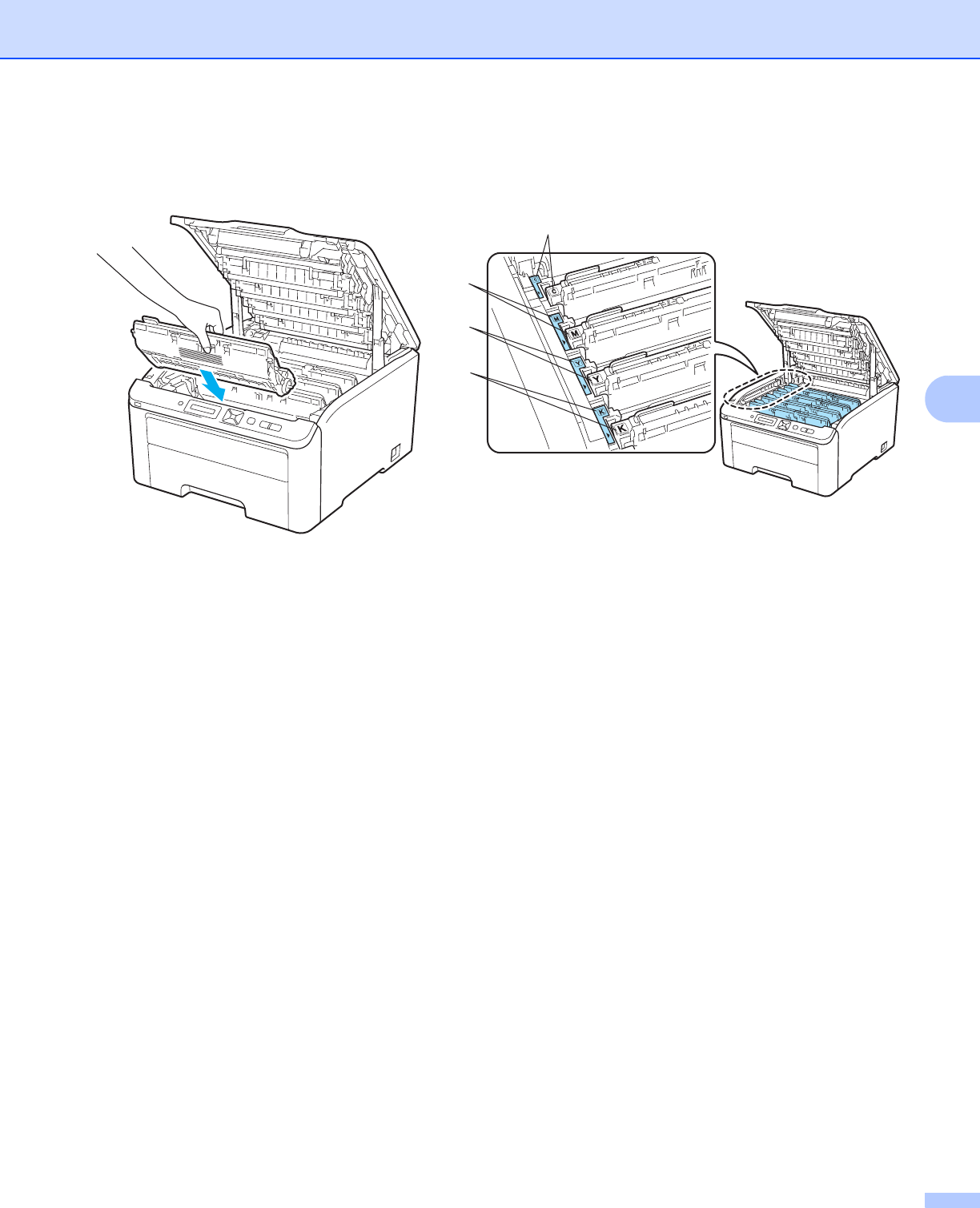
Routine Maintenance
116
5
f Slide the drum unit and toner cartridge assembly into the printer. Make sure that you match the toner
cartridge color to the same color label on the printer.
g Close the top cover of the printer.
When you replace a drum unit with a new one, you need to reset the drum counter by completing the following
steps:
a Turn the printer power switch back on.
b Press + or - to choose Machine Info..
c Press OK to proceed to the next menu level, and then press + or - to choose Reset Parts Life.
d Press OK, and then press + to choose Drum Unit.
e Press OK, and then press + or - to choose the color that you replaced.
f Press OK two times.
C - Cyan
M - Magenta
Y - Yellow
K - Black
C
M
Y
K


















