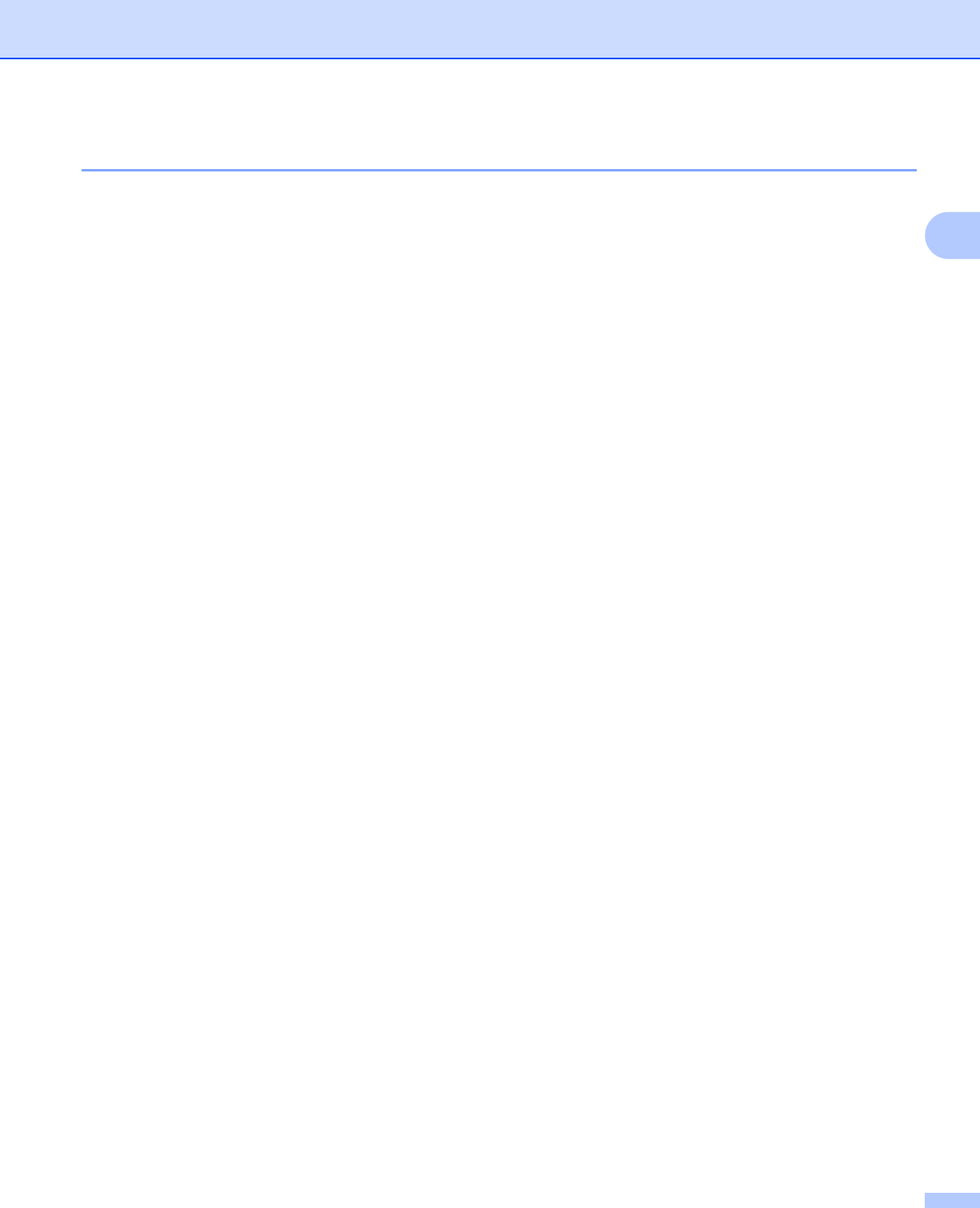
Driver and Software
70
2
Printer driver for Macintosh 2
For Mac OS X 10.4.11 2
a Log in as an ‘Administrator’.
b Run the Printer Setup Utility (from the Go menu, choose Applications, Utilities), then choose the
printer you want to remove and remove it by clicking the Delete button.
For Mac OS X 10.5.x and 10.6.x
2
a Log in as an ‘Administrator’.
b From the Apple menu, choose System Preferences. Click Print & Fax, then choose the printer you
want to remove and remove it by clicking the – button.
c Click OK
1
.
1
Delete Printer for Mac OS X 10.6.x users


















