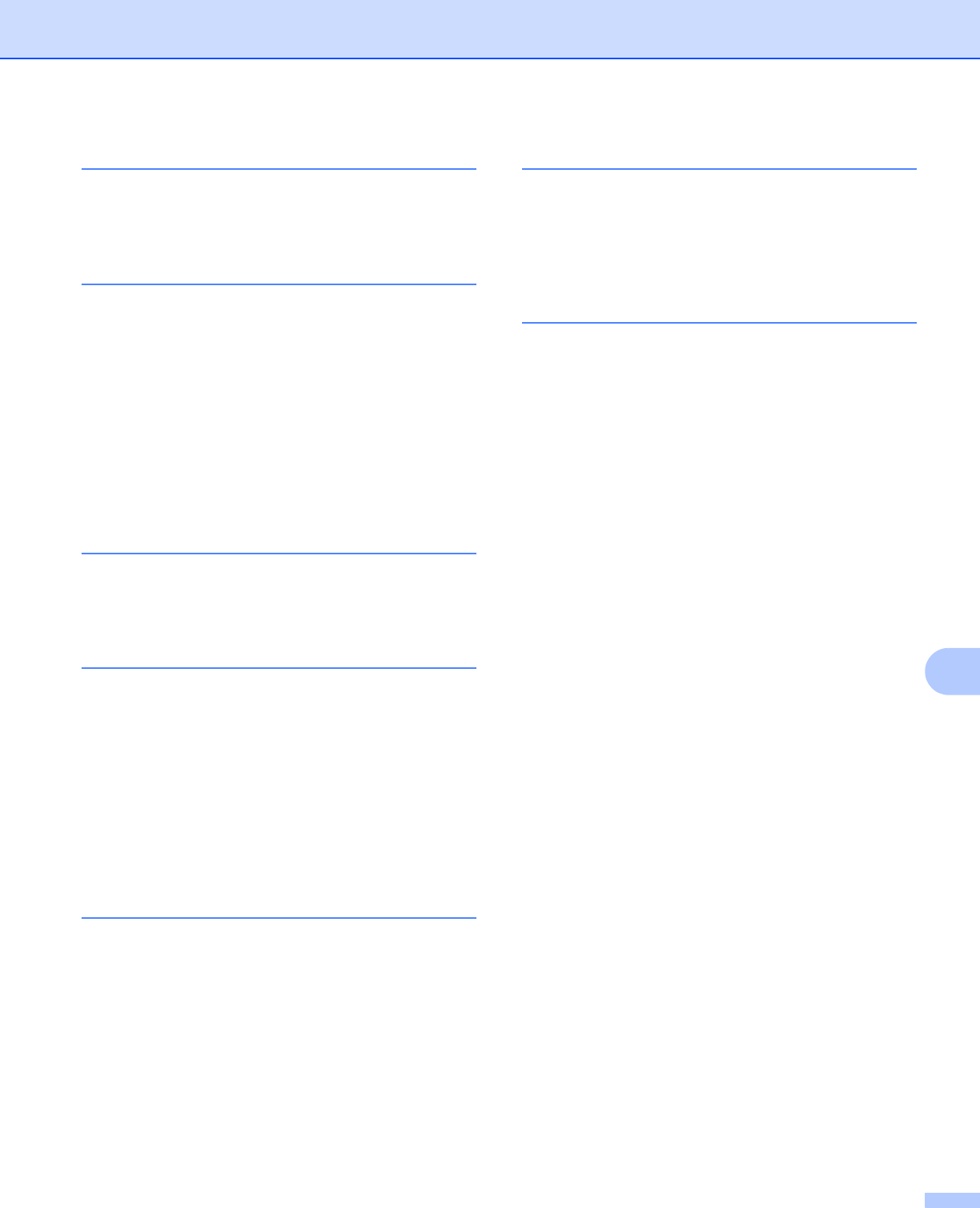
Index
189
D
N
Network connectivity ............................................... 163
NETWORK menu
................................................87, 88
Network software
...................................................... 71
P
Paper ..................................................................1, 169
Paper handling
........................................................ 165
Paper jams
.............................................................. 146
Paper Tray
................................................................ 83
PCL printer driver
...................................................... 35
PictBridge
............................................................23, 91
Plain paper
.................................................................. 2
Print Menu
................................................................. 84
Print quality
............................................................... 37
Printer driver
..................................32, 35, 48, 69, 164
Processor
................................................................ 163
R
Register your product ......................................184, 185
Reprint
................................................................43, 78
Reset Menu
............................................................... 89
S
Secure data ............................................................... 79
Secure Print
........................................................74, 75
Service centers (USA/Canada)
............................... 186
Service centres (Europe and other countries)
........ 184
SO-DIMM
.................................................................. 98
Software
.................................................................... 71
Specifications
.......................................................... 162
Status Monitor
........................................................... 64
Supplies (USA/Canada)
.......................................... 187
Symbol
.................................................................... 172
T
TCP/IP ................................................................87, 88
Thick paper
............................................................... 13
Toner cartridge
....................................... 103, 104, 108
Tray Settings
............................................................. 45
Troubleshooting
...................................................... 141
U
Unprintable area ......................................................... 4
USB Auto Interface Selection
................................... 73
USB direct interface
..................................... 24, 27, 29
USB flash memory drive
............................ 27, 29, 143
Utilities
................................................... 164, 184, 185
W
Waste toner box ...................................................... 121
Watermark
................................................... 40, 41, 42
Web Based Management
......................................... 72
Web BRAdmin
.......................................................... 71
Weights
................................................................... 166
Windows
®
................................................................. 35
WLAN
........................................................... 88, 89, 92


















