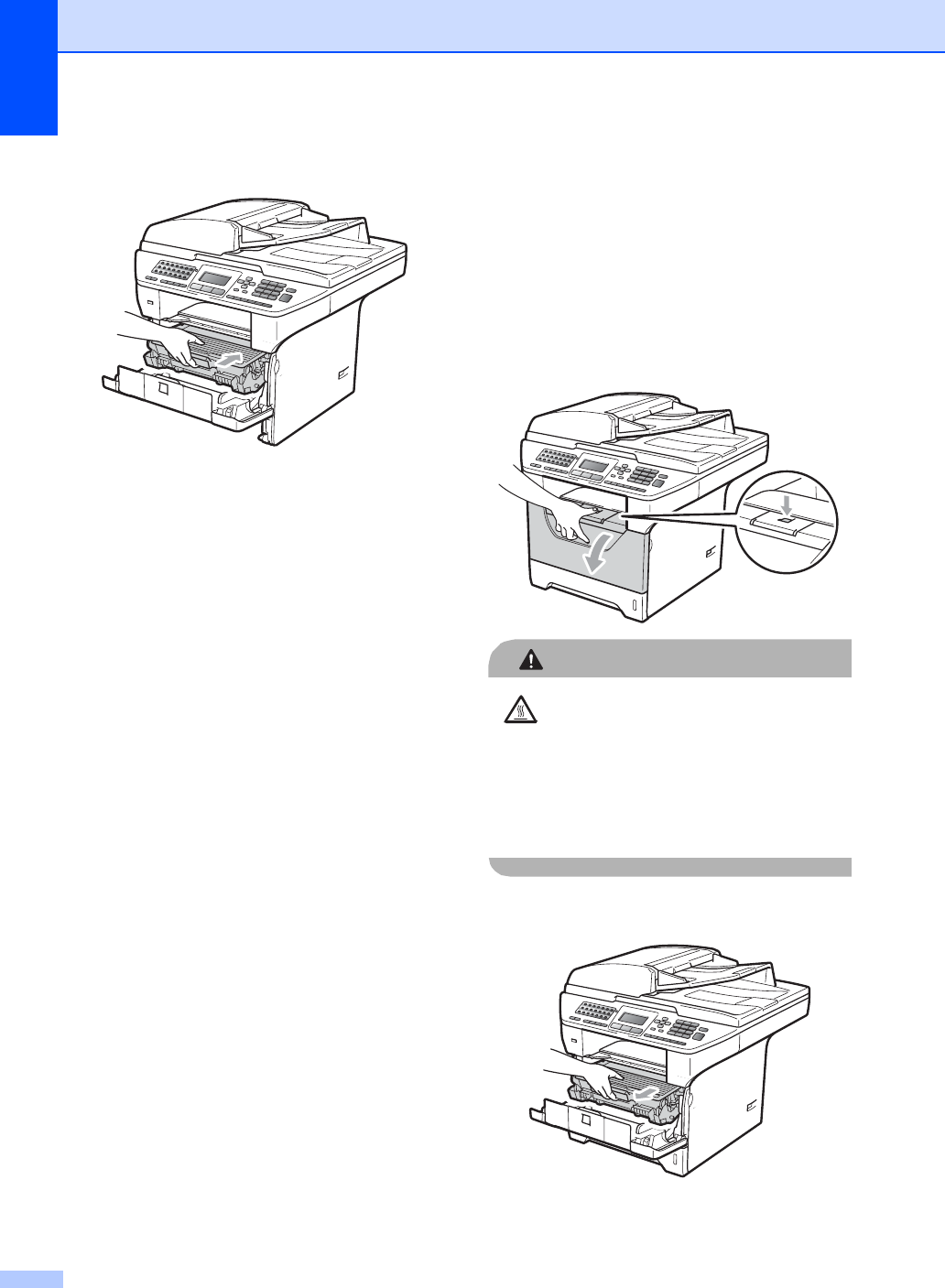
150
f Put the drum unit and toner cartridge
assembly back in the machine.
g Close the front cover.
h Put the paper tray firmly back in the
machine.
i Plug the machine’s power cord back into
the AC power outlet first, and reconnect
all cables and the telephone line cord.
Turn on the machine’s power switch.
Paper is jammed inside the drum unit
and toner cartridge assembly C
a Turn off the machine’s power switch.
Unplug the telephone line cord first,
disconnect all cables, and then unplug
the power cord from the AC power
outlet.
b Press the front cover release button and
open the front cover.
CAUTION
HOT SURFACE
After you have just used the machine, some
internal parts of the machine will be
extremely hot. Wait at least 10 minutes for
the machine to cool down before attempting
to clear the paper jam.
c Slowly take out the drum unit and toner
cartridge assembly.


















