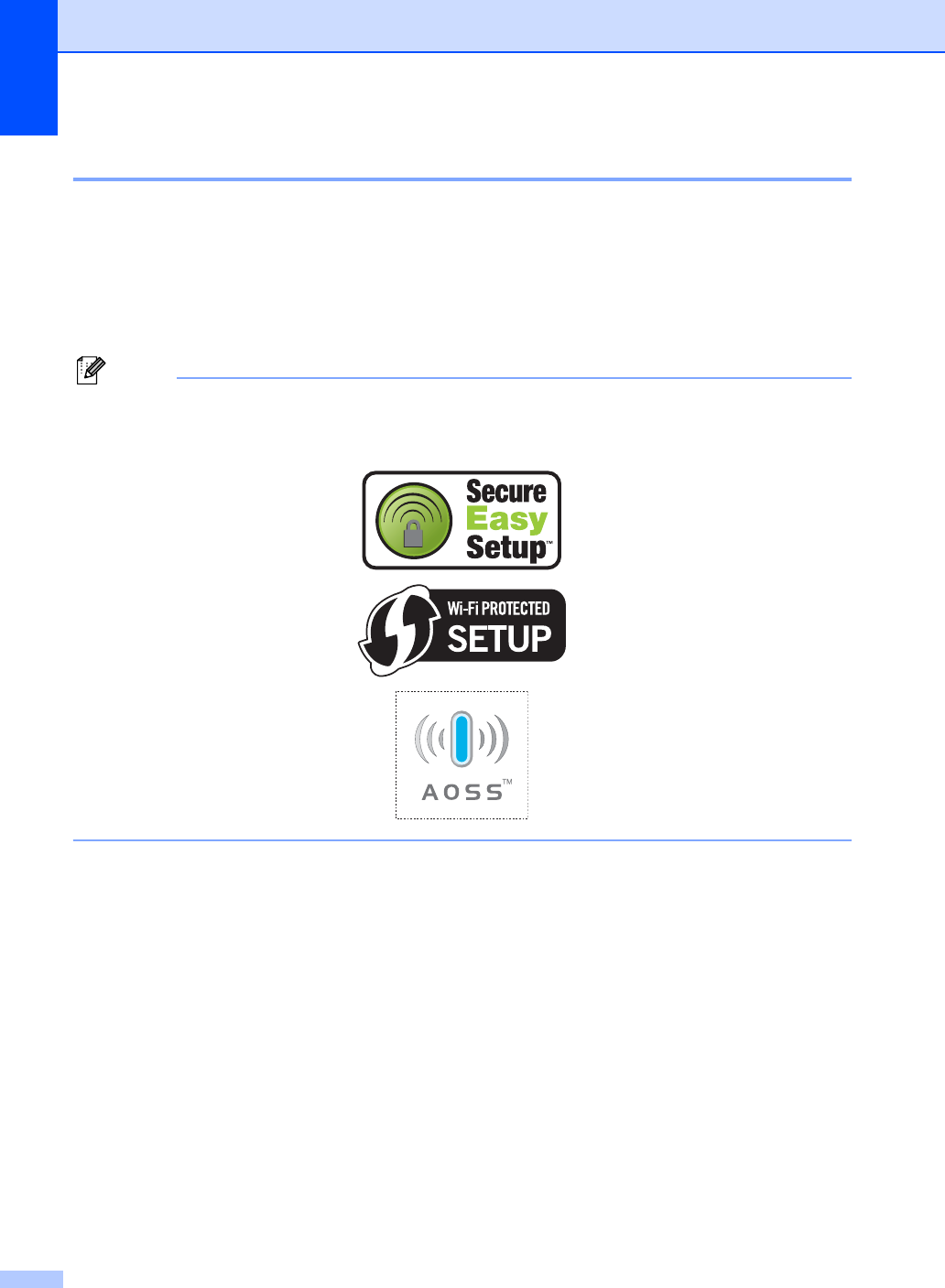
214
Wireless one-push configuration E
If your wireless access point supports either SecureEasySetup™, Wi-Fi Protected Setup (PBC
1
)
or AOSS™, you can configure the machine easily without knowing your wireless network settings.
By pushing a button on the wireless LAN router / access point and using the menu on the machine,
you can set up the wireless network and security settings. See the User’s Guide for your wireless
LAN router / access point for instructions on how to access one-push mode.
1
Push Button Configuration
Note
Router access points that support SecureEasySetup, Wi-Fi Protected Setup or AOSS™ have
the symbols shown below.
For MFC-8890DW only


















