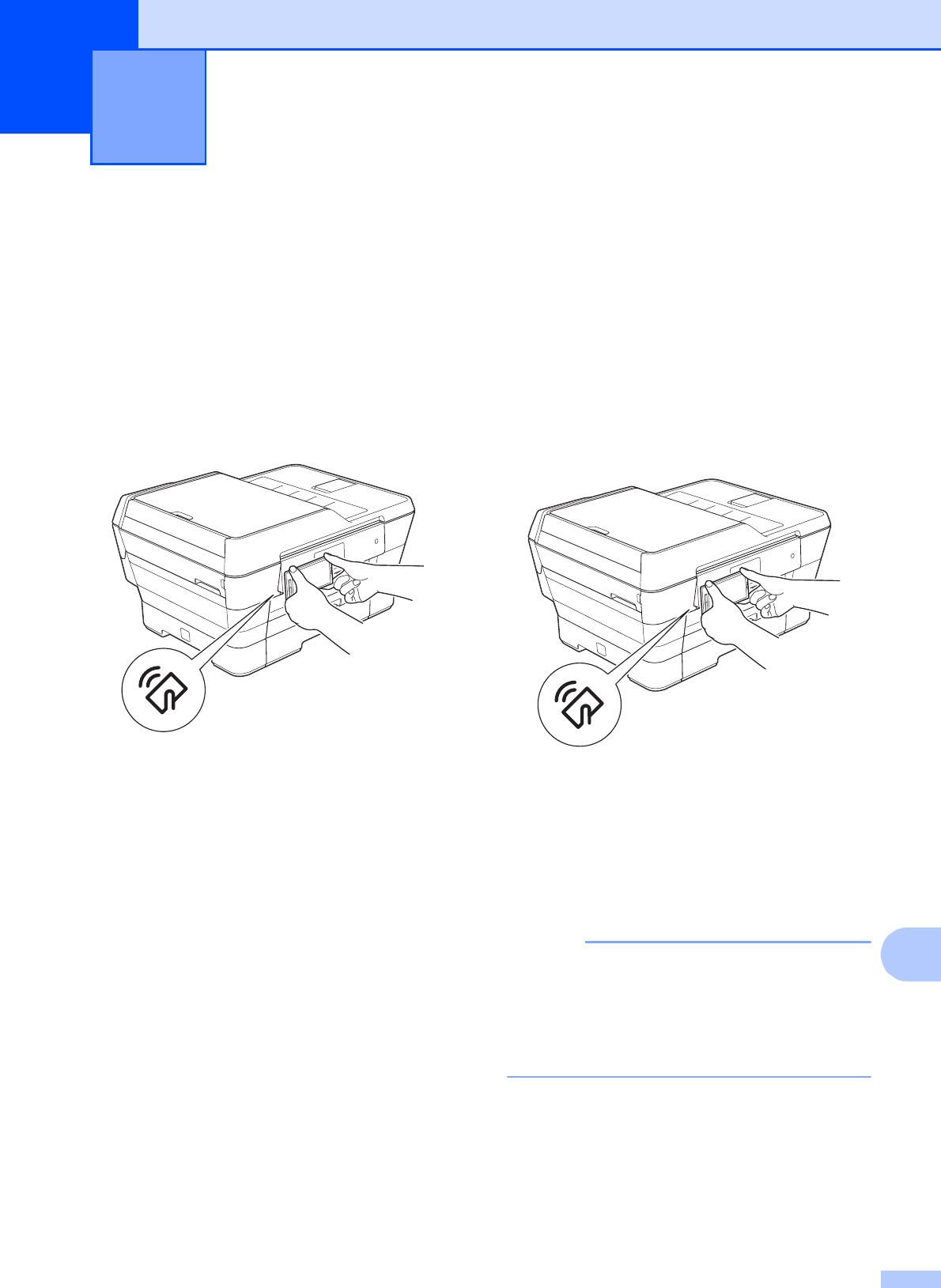
97
13
13
Printing with NFC (Near
Field Communication)
13
If your Android™ device supports the NFC
function, you can print data (photos, PDF
files, text files, web pages and E-mail
messages) from the device by touching it to
the NFC logo on the lower left of the control
panel.
You must download and install Brother
iPrint&Scan to your Android™ device to use
this function.
(For more information, see Mobile Print/Scan
Guide for Brother iPrint&Scan: For Android™
Devices.)
Scanning with NFC
(Near Field
Communication)
13
If your Android™ device supports the NFC
function, you can scan photos and
documents to the device by touching it to the
NFC logo on the lower left of the control
panel.
You must download and install Brother
iPrint&Scan to your Android™ device to use
this function.
(For more information, see Mobile Print/Scan
Guide for Brother iPrint&Scan: For Android™
Devices.)
NOTE
NFC (Near Field Communication) allows
for simplified transactions, data exchange,
and wireless connections between two
devices that are in close range of each
other.
How to print and scan with NFC
(Near Field Communication)
13


















