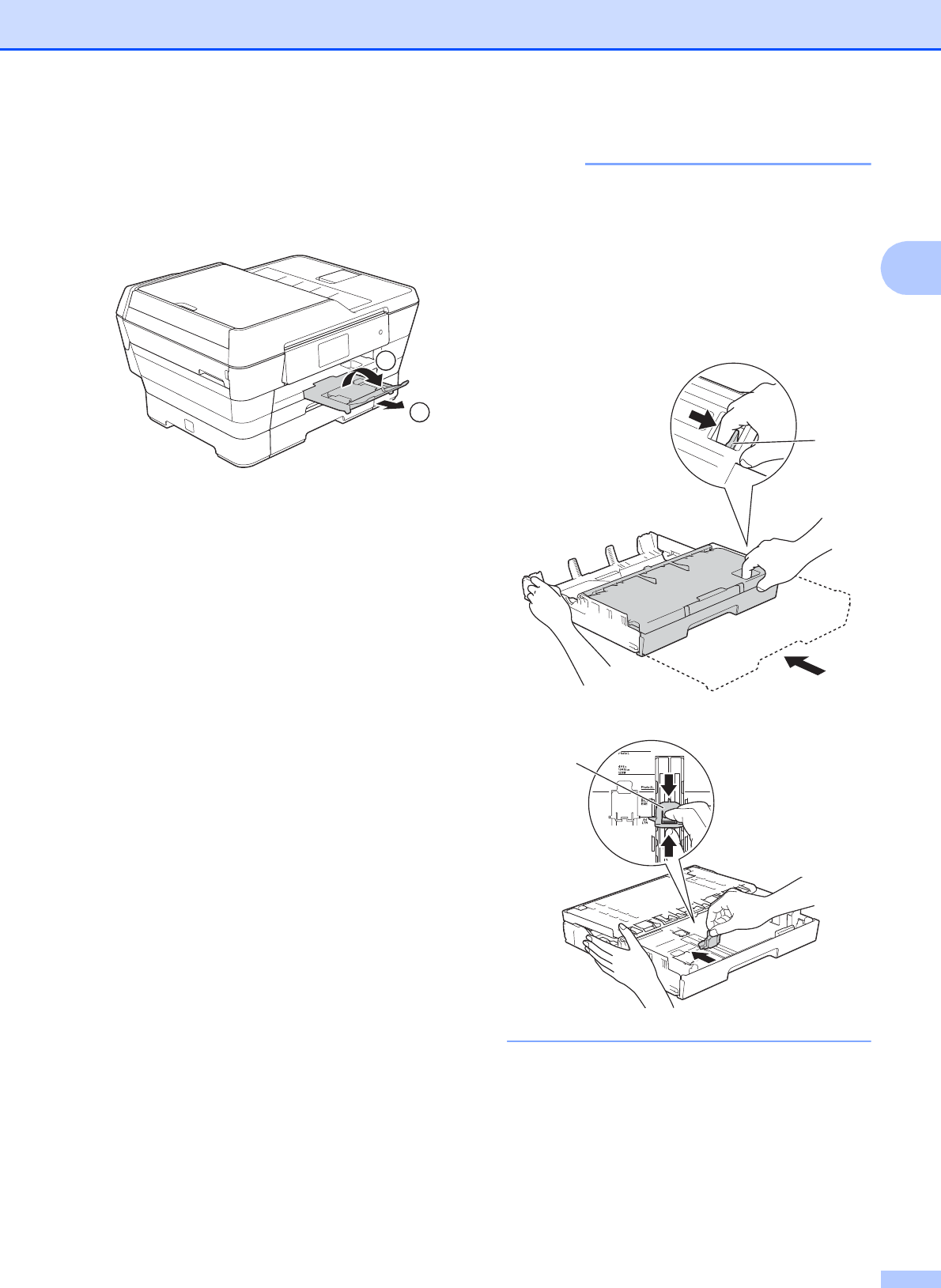
Loading paper
25
2
k While holding the paper tray in place,
pull out the paper support (1) until it
locks into place, and then unfold the
paper support flap (2).
NOTE
Before you shorten Tray #1, take the
paper out of the tray. Then shorten the
tray by pressing the universal guide
release button (1). Adjust the paper length
guide (2) to fit the paper size you are
going to use. Then put the paper in the
tray.
2
1
1
2


















