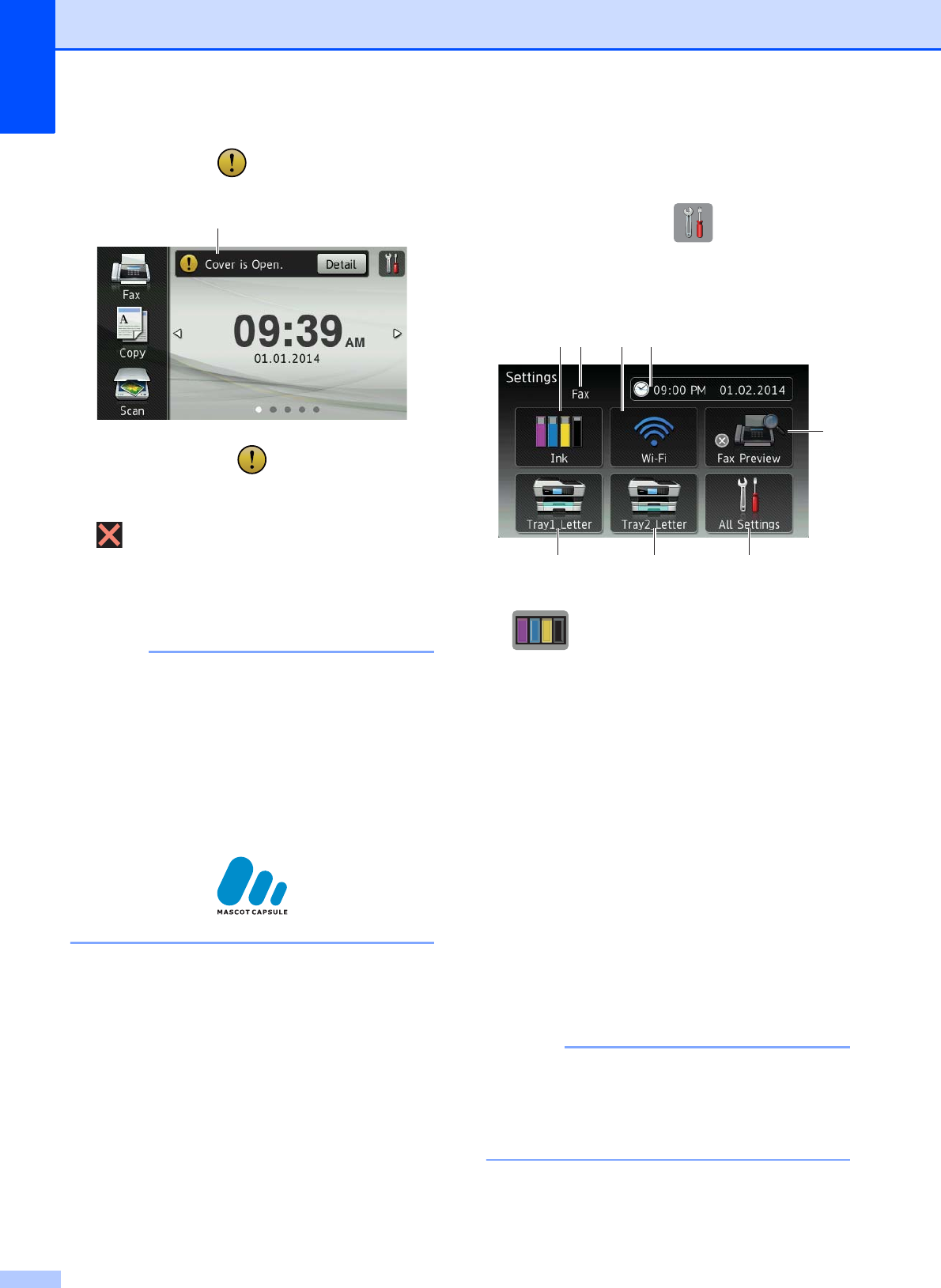
Chapter 1
12
13 Warning icon
The warning icon appears when there
is an error or maintenance message;
press Detail to view it, and then press
to return to Ready mode.
For information about error messages,
see Error and maintenance messages
on page 108.
NOTE
• This product adopts the font of ARPHIC
TECHNOLOGY CO.,LTD.
• MascotCapsule UI Framework and
MascotCapsule Tangiblet developed by
HI CORPORATION are used.
MascotCapsule is a registered trademark
of HI CORPORATION in Japan.
Settings screen 1
The Touchscreen LCD shows the machine
status when you press .
You can check and access all the machine's
settings from the following screen.
1 Ink
See the remaining ink volume.
When the ink cartridge is near the end of
life or having a problem, the error icon is
displayed on the color ink. For more
information, see Advanced User’s Guide:
Checking the ink volume.
Press to access the Ink menu.
2 Receive Mode
See the current Receive Mode:
Fax (Fax Only)
Fax/Tel
External TAD
Manual
NOTE
When the Distinctive Ring feature is
turned on, the Touchscreen shows D/R.
For more information, see Distinctive Ring
on page 65.
13
12 43
7 8 6
5


















