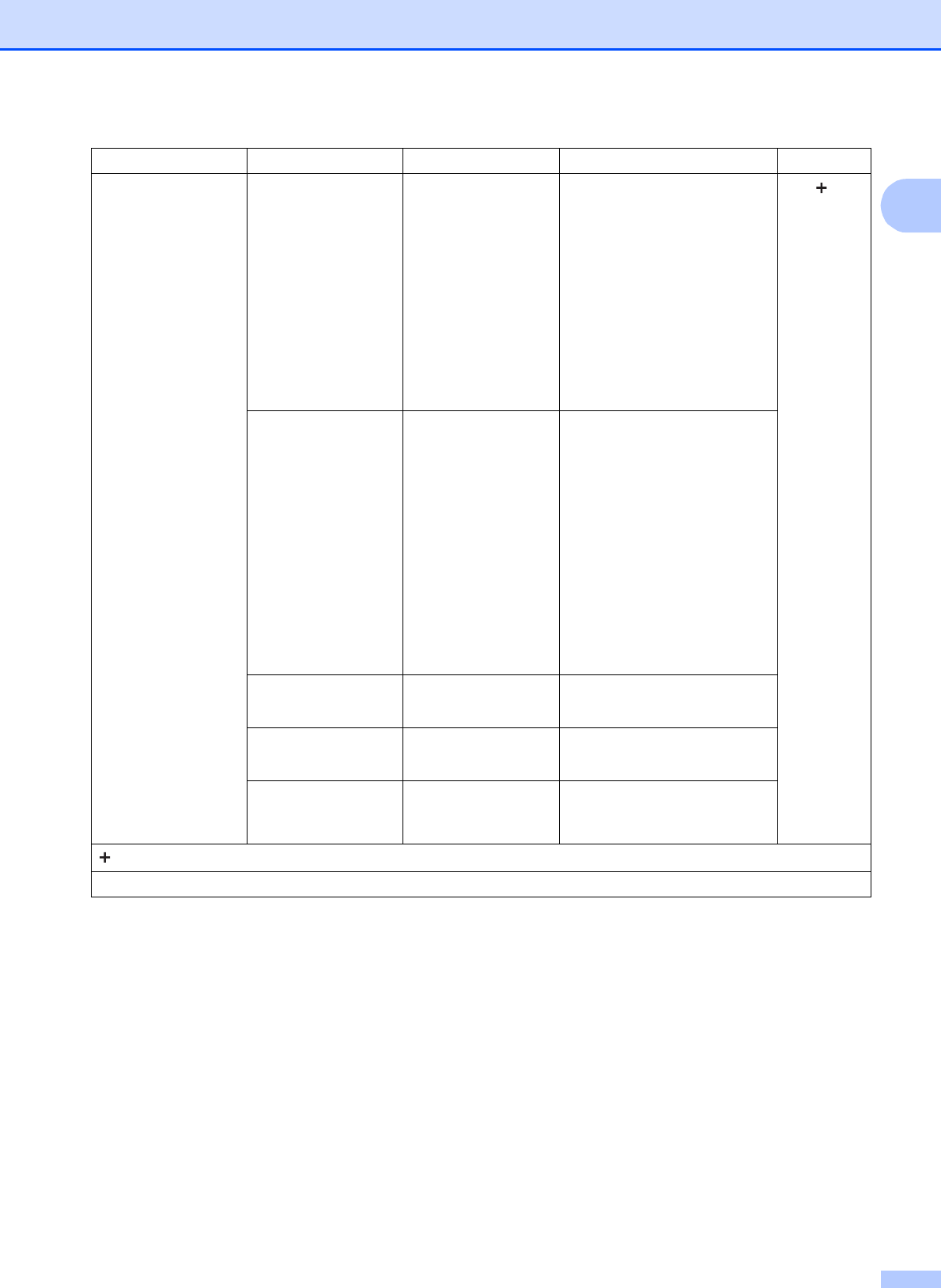
Settings and features tables
175
C
Options
(Continued)
File Type (If you choose the
Color option in the
Scan Type setting)
PDF*
JPEG
(If you choose the
B&W option in the
Scan Type setting)
PDF*
TIFF
You can choose the file format
for your document.
See .
Scan Size Letter*
Legal
Ledger
A4
A5
A3
EXE
4"x6"
Business Card
(3.5x2.4inch)
You can choose the scan size
for your document.
Scan Long Paper On
Off*
You can scan a long document
using the ADF.
Set New Default Yes
No
You can save your scan
settings as the default settings.
Factory Reset Yes
No
You can restore all settings to
the original factory default
settings.
Level1 Level2 Options1 Descriptions Page
See Software and Network User’s Guide.
The factory settings are shown in Bold with an asterisk.


















