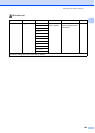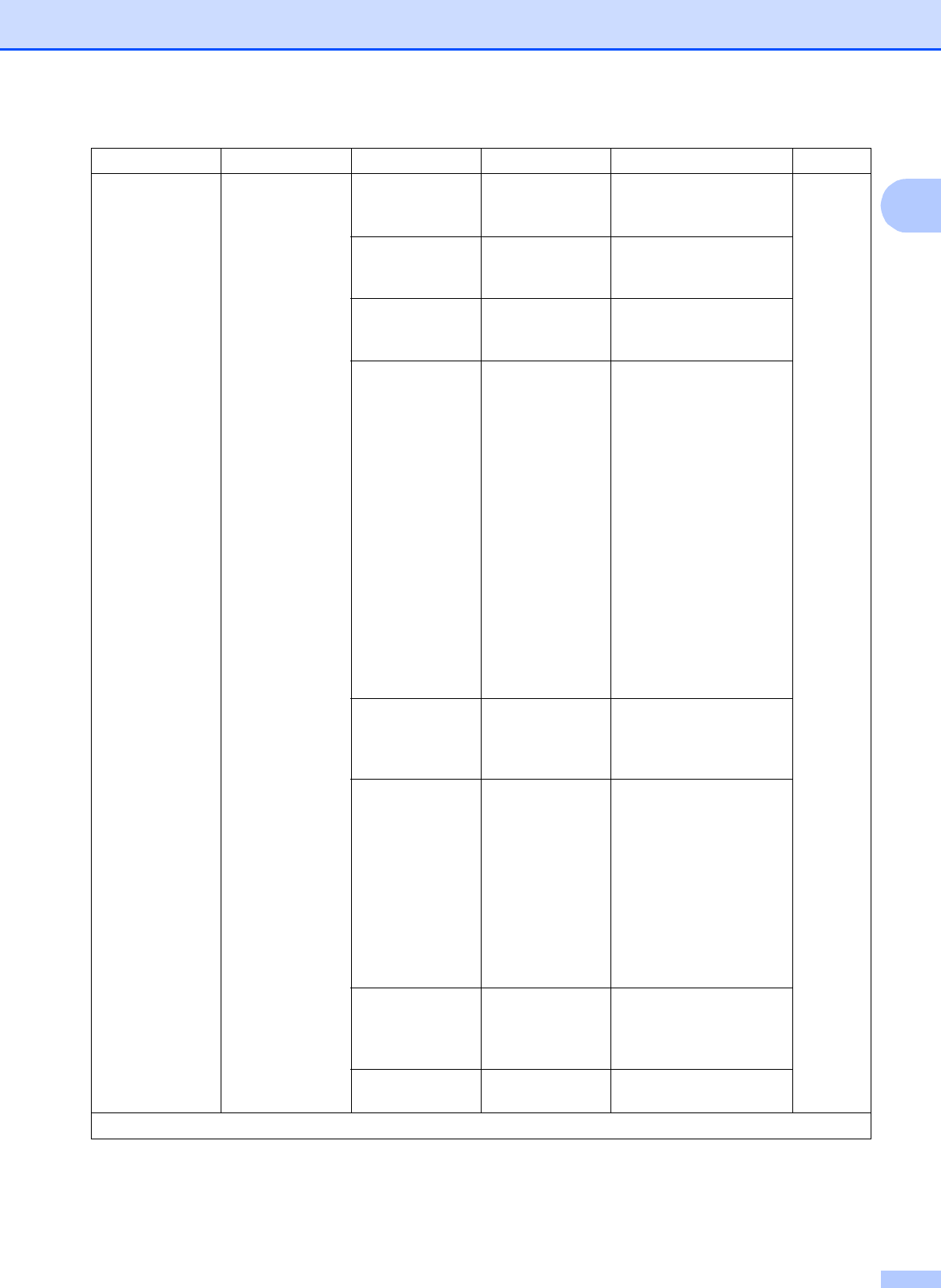
Settings and features tables
187
C
Add Shortcut
(Continued)
Scan to File PC Select You can scan a black &
white or a color document
into your computer.
16
to OCR PC Select You can have your text
document converted to an
editable text file.
to Image PC Select You can scan a color
picture into your graphics
application.
to Media
(Options)
ADF High Speed
Mode
2-sided Scan
Scan Type
Resolution
File Type
Scan Size
Scan Long Paper
File Name
Auto Crop
Skip Blank Page
Remove Background
Color
You can scan documents
into a memory card or
USB Flash drive.
to E-mail PC Select You can scan a black &
white or a color document
into your E-mail
application.
to E-mail
Server
(Options)
ADF High Speed
Mode
2-sided Scan
Scan Type
Resolution
File Type
Scan Size
Scan Long Paper
You can scan a black &
white or a color document
into your E-mail Server.
to Network Profile Name You can send scanned
data to a CIFS server on
your local network or on
the Internet.
to FTP Profile Name You can send scanned
data via FTP.
Level1 Level2 Level3 Options Descriptions Page
The factory settings are shown in Bold with an asterisk.