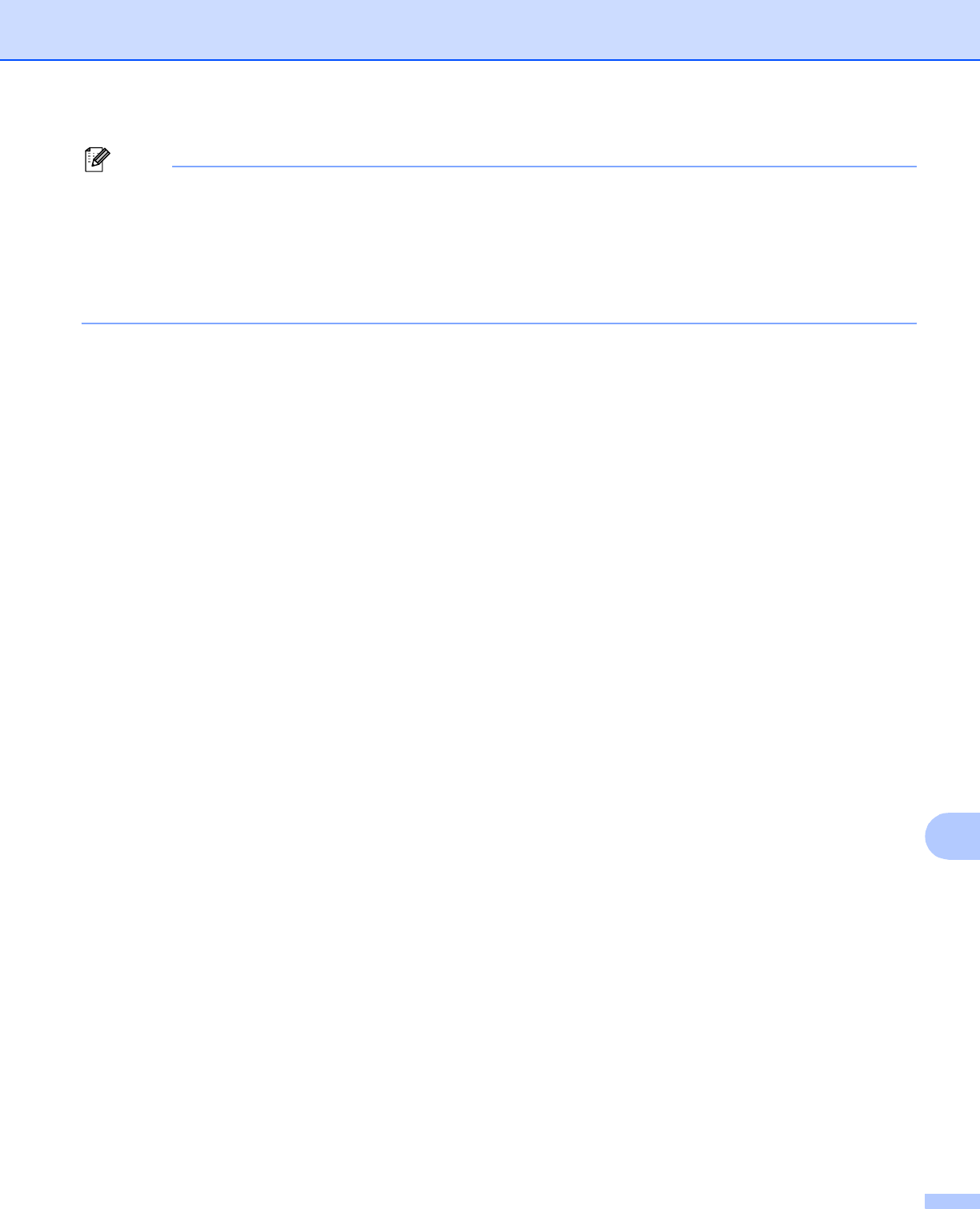
Remote Setup & PhotoCapture Center
®
157
13
Note
• To save a setting, highlight setting (for example, Set Quick-Dial) from the setting list then click Export.
Each setting you export is saved as a single file.
• If you need to change the machine that was registered to your Macintosh
®
during the installation of
MFL-Pro Suite (see the Quick Setup Guide), or if the network environment was changed, you need to
specify the new machine. Open the Device Selector and choose the new machine. (For network users
only)


















