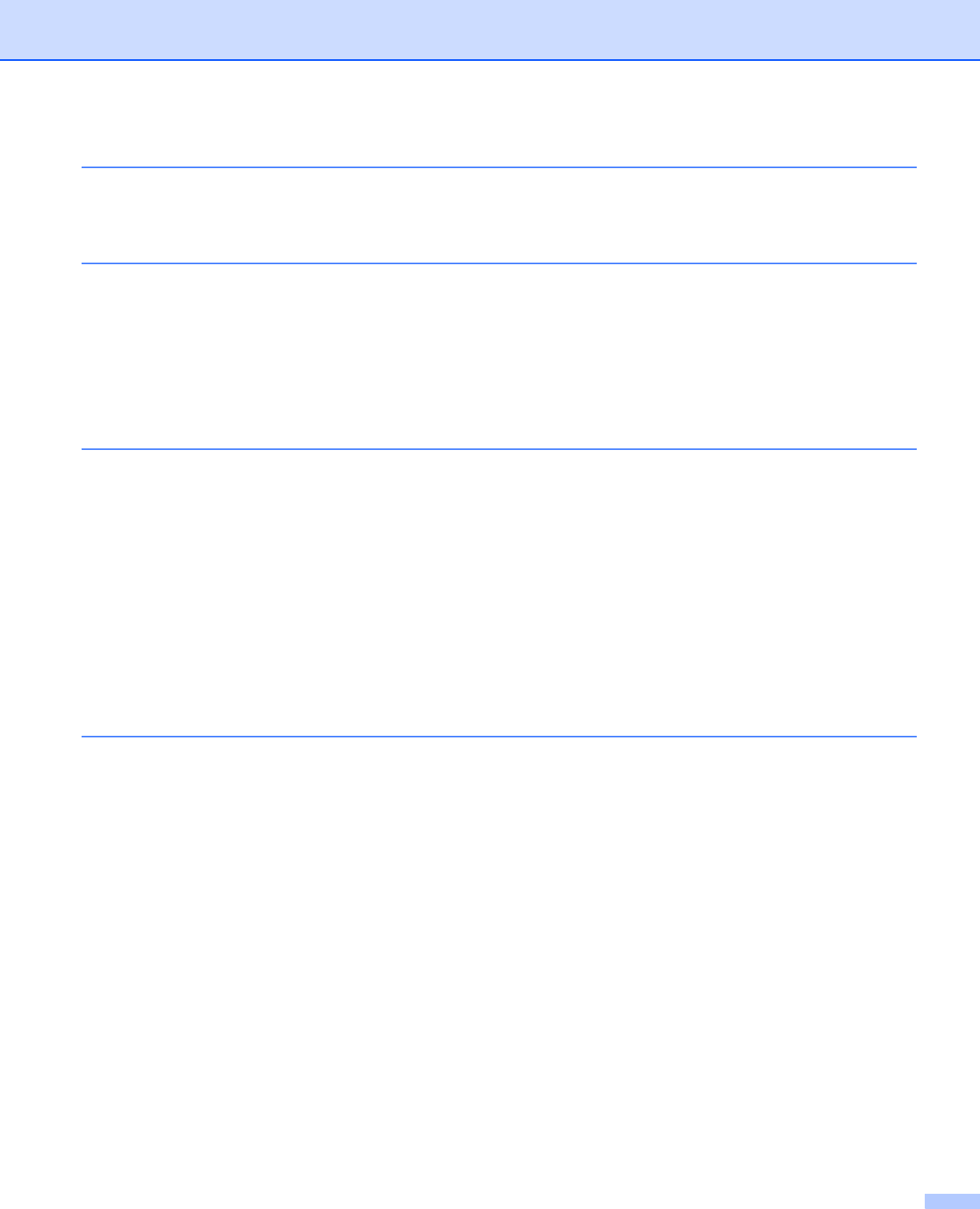
iv
7 PhotoCapture Center
®
105
Using PhotoCapture Center
®
................................................................................................................105
For Network Users (For models with built-in network support)..............................................................107
8 Firewall settings (For Network users) 108
Before using the Brother software .........................................................................................................108
For Windows
®
XP SP2 users ...........................................................................................................108
For Windows Vista™ users .............................................................................................................110
Section II Apple
®
Macintosh
®
9 Printing and Faxing 113
Setting up your USB-equipped Apple
®
Macintosh
®
..............................................................................113
Simultaneous printing, scanning and faxing ....................................................................................113
Clearing data from the memory.......................................................................................................113
Checking the print quality ................................................................................................................113
Status Monitor .................................................................................................................................114
Using the Brother Ink driver...................................................................................................................115
Choosing page setup options ..........................................................................................................115
Choosing printing options................................................................................................................116
Media Type......................................................................................................................................117
Quality .............................................................................................................................................117
Sending a fax (MFC models only) .........................................................................................................118
Drag a Vcard from the Mac OS
®
X Address Book application ........................................................119
10 Scanning 121
Scanning from a Macintosh
®
.................................................................................................................121
Accessing the scanner ....................................................................................................................121
Scanning an image into your Macintosh
®
.......................................................................................121
Pre-Scanning an image...................................................................................................................122
Settings in the Scanner window ......................................................................................................123
Using the Scan key (For USB cable users)...........................................................................................126
Scan to E-mail .................................................................................................................................126
Scan to Image .................................................................................................................................127
Scan to OCR ...................................................................................................................................127
Scan to File......................................................................................................................................128
Scan to Media (Not available for MFC-230C)..................................................................................128
Using Presto!
®
PageManager
®
.............................................................................................................131
Features ..........................................................................................................................................131
System requirements for Presto!
®
PageManager
®
.........................................................................131
Technical support ............................................................................................................................132


















