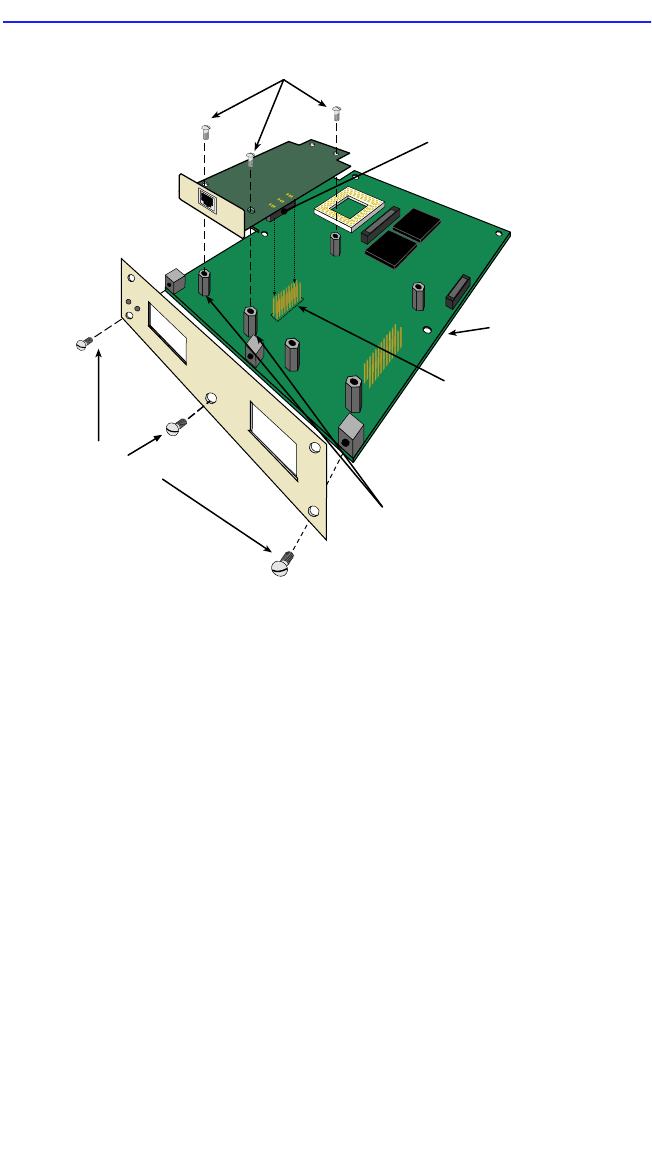
Installing APIMs
HSIM-A6DP User’s Guide 2-3
Figure 2-2 Installing an APIM
5. Press down firmly on the APIM until the pins slide all the way into the
connector. Ensure the APIM sits flush on the standoffs.
6. Secure the APIM with the three screws saved in Step 3.
7. Reattach the faceplate to the HSIM using the three screws saved in
Step 2.
APIM 1
APIM 2
HSIM-A6DP
Faceplate Screws
HSIM
HSIM
APIM Screws
Standoffs
APIM Connector
HSIM Connector Pins
207734


















