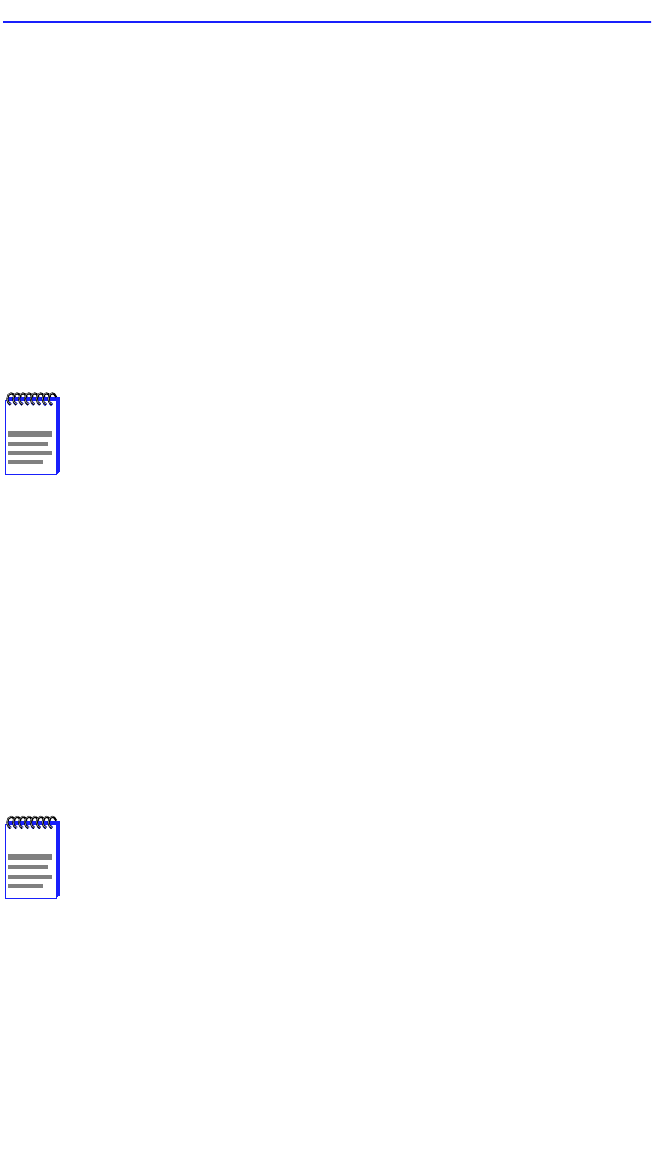
The ATM Redundancy Configuration Screen
HSIM-A6DP User’s Guide 3-19
3. Use the arrow keys to highlight the SAVE command at the bottom of
the screen and press ENTER. The changes are saved to memory.
3.8.5 Setting the Activation of Redundant Port Field
To set the Activation of redundant port field (automatic or manual),
perform the following steps:
1. Use the arrow keys to highlight the Activation of redundant port
field.
2. Press the SPACE bar to toggle between the choices until the desired
mode displays ([Automatic] or [Manual]).
3. Use the arrow keys to highlight the SAVE command at the bottom of
the screen and press ENTER. The changes are saved to memory.
3.8.6 Setting the Revert to Primary Port Field
To set the Revert to primary port field (automatic or manual), perform the
following steps:
1. Use the arrow keys to highlight the Revert to Primary port field.
2. Press the SPACE bar to toggle between the choices until the desired
mode displays ([Automatic] or [Manual]).
3. Use the arrow keys to highlight the SAVE command at the bottom of
the screen and press ENTER. The changes are saved to memory.
NOTE
If the Activation of redundant port field is set to [Manual], the
redundant port must be activated by the user via Local/Remote
management.
NOTE
If the Revert to Primary port field is set to [Manual], the primary
port must be re-activated by the user via Local/Remote
management.


















