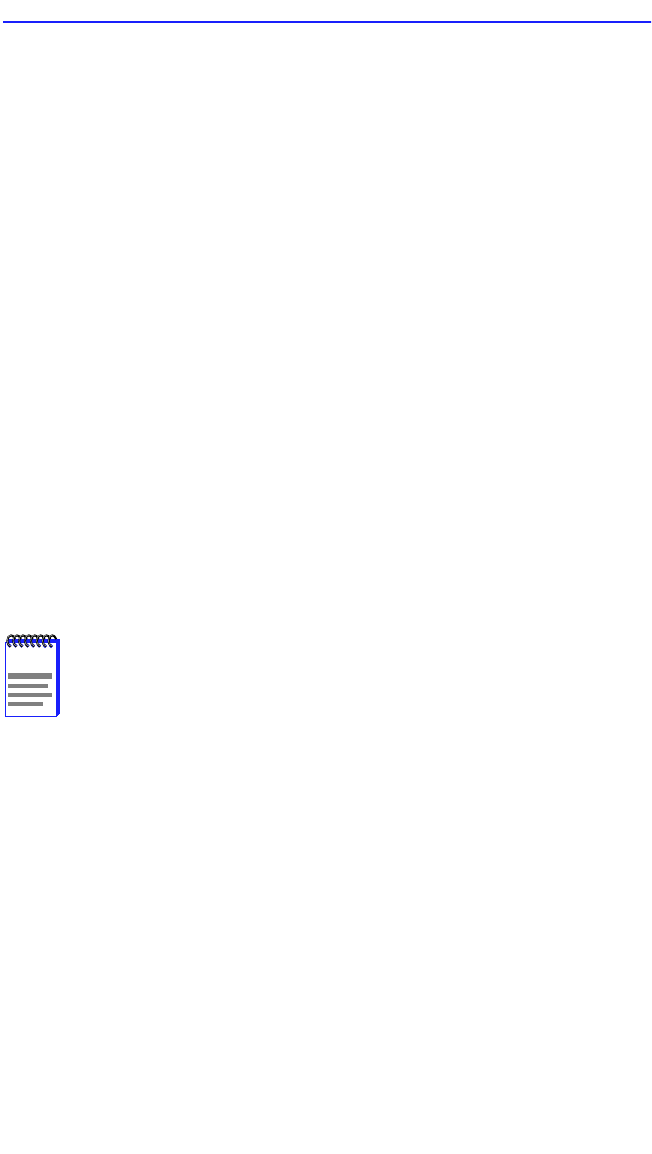
The ATM LEC Table Screen
HSIM-A6DP User’s Guide 3-25
3.10.1 ATM LEC Table Screen Fields
The ATM LEC Table screen is a read-only screen that allows the user to
view the status of all LECs currently configured on the HSIM-A6DP.
The following list explains each of the ATM LEC Table screen fields:
IF (Read-Only)
This field displays the MIB-II Interface that this LEC has been assigned
dynamically.
LEC Index (Read-Only)
This field displays the Index of the LEC that was dynamically assigned.
ELAN Name (Read-Only)
This field displays the name given the Emulated LAN (ELAN) by the user
in the ELAN Administration screen (Section 3.11) or by the LECS.
LEC State (Read-Only)
This field displays the current state of the LEC. The LEC goes through a
series of initialization phases, which may result in this field displaying
different states as the initialization process proceeds. The possible states
are as follows:
initialState - While in initialState the LEC receives various
configuration parameters from the LES, such as ATM addresses, ELAN
name, and maximum frame size allowed.
lecsConnect - During the lecsConnect phase, the LEC establishes a
Configuration Direct VCC with the LECS.
configure - The configure phase is where the LEC connects to the LES
before going on the join phase.
join - During the join phase, the LEC establishes an LES Control Direct
VCC with the LES. After this connection is made, the LEC is assigned a
LEC Index, and the initialization process proceeds to the
initialRegistration phase.
NOTE
In most cases, the initialization process occurs very rapidly, and
the following initialization states, with the exception of
“operational”, will not display.


















